10.1.15.12-06212024
Test and View Results
- Click the Test Parser button.
- View the Test Result.

Test Result Description No Data. No sample data is available. Matched format: Format N. But the critical variable is unspecified. Parsed variable: X with values, Y without values.
Example:
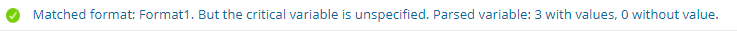
When a format has no critical variable, it will always be used to match. The best practice is to specify critical variable for each format when multiple formats are defined. Matched format: Format N. Parsed variable: X with value, Y without value.
Example:
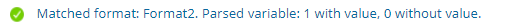
The format with critical variable is matched, and all the critical variables can be parsed. Device is not qualified by Parser. The device does not belong to the selected device type in the Qualification. 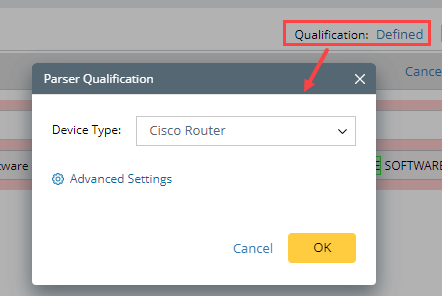
Failed to match all (N) formats.
Example:
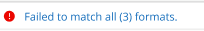
All formats were tested, and not able to parse the value for the critical variable. Empty cell The process was stopped before the test started for this device.
More Operations
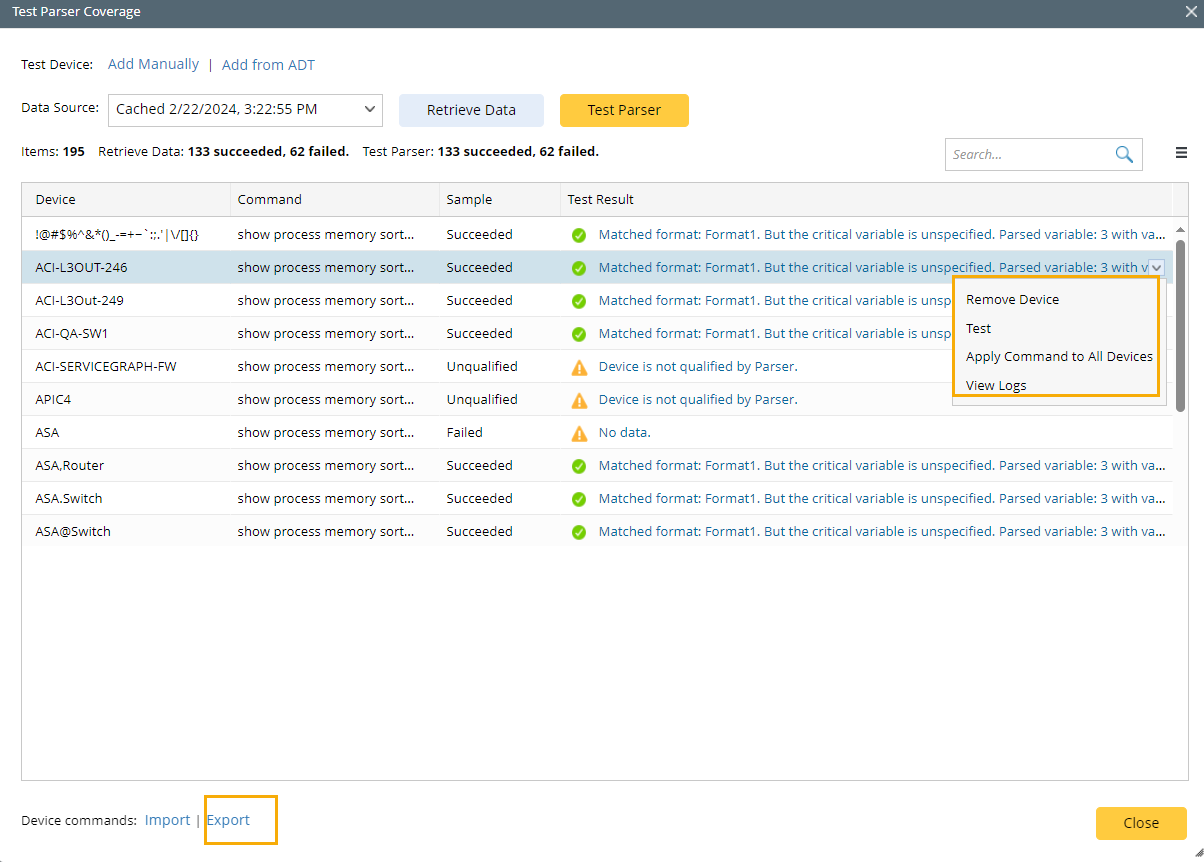
- Remove Device: You can remove the selected device(s) along with their results from the table.
- Test: To re-test the selected device(s).
- Apply Command to All Devices: Apply the selected command to all other devices.
- View Logs: View logs for data retrieval and parsing for troubleshooting.
- Export: You can export the test results as a CSV file to your local driver.