Share Summary Dashboard
-
Click the start menu, and select Intent-Based Automation> Summary Dashboard.
-
Select and open an existing summary dashboard.

-
Click
 and select Share Dashboard from the drop-down menu.
and select Share Dashboard from the drop-down menu.
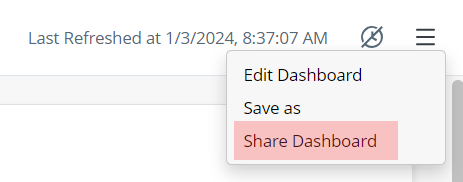
-
In the Share Summary Dashboard window, you can share the summary dashboard.
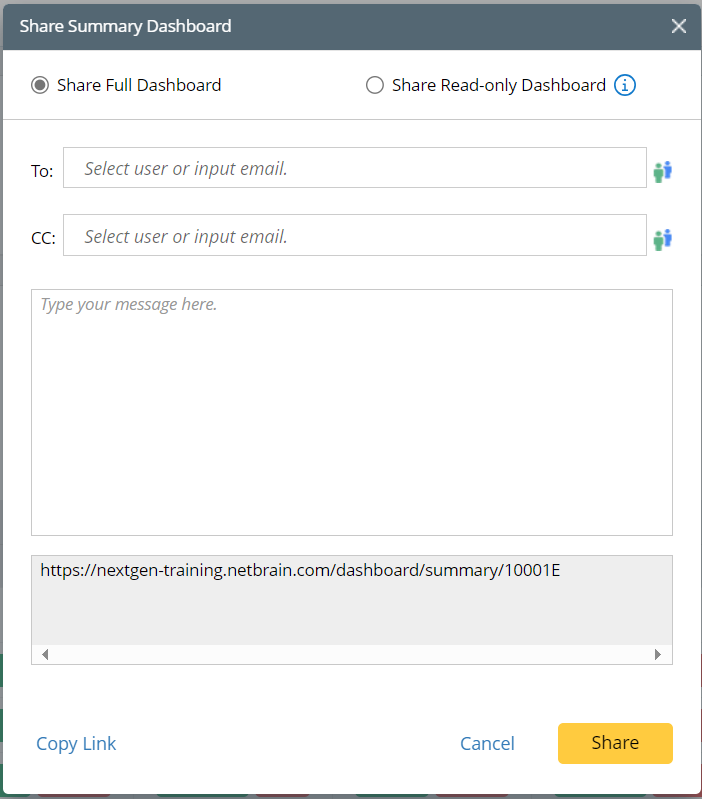
You can share a full or read-only summary dashboard based on the receiver's account status.
Dashboard Type NetBrain Account
Differences Full Dashboard Users who receive the link need a NetBrain account to log into the NetBrain system and view the full dashboard.
Users can view all the info in the summary dashboard.
- Click and view the individual intent dashboard.
-
Click the bar and view drill-down reports.

Read-only Dashboard Receivers do not need a NetBrain account.
- The individual intent dashboard is not clickable, or viewable.
-
The bar is not clickable and
the drill-down report is not provided.
Share Full Summary Dashboard
You can share a full summary dashboard with NetBrain users.
In the Share Summary Dashboard window, select Share Full Dashboard, and decide how the summary dashboard is shared.
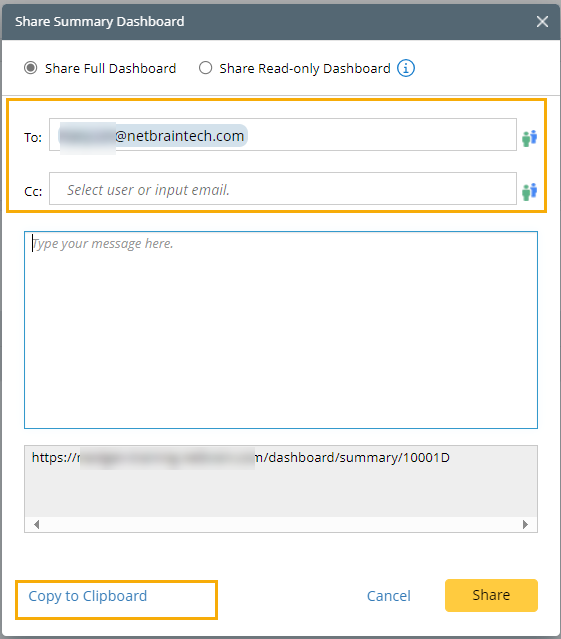
- Enter the username or the receiver's email, and click Share to share the full summary dashboard via email.
- Click Copy to Clipboard to copy the shared link and share it via other communication tools/apps.
Share Read-only Summary Dashboard
You can share a read-only summary dashboard with portal users.
You can also share a read-only summary dashboard via access code. Anyone with the access code and the shared link can view the summary dashboard. The receiver does not need any account.
In the Share Summary Dashboard window, select Share Read-only Dashboard.
-
If the receiver does not have any NetBrain or portal account, click Set Access Code.
- Enable the Set Access Code option and enter the access code.
- (Optional) Define the expiry date.
-
Click OK.

-
Decide how the summary dashboard is shared.
- Enter the username or the receiver's email, and click Share to share the summary dashboard via email.
- Click Copy to Clipboard to copy the shared link and share it via other communication tools/apps.
- If the receiver has a portal account, follow step 4 above to share the summary dashboard.