10.1.15.12-06212024
Save a Map Layout as Sample
- Right-click the blank area on a map and then select Save as Sample Layout.
- In the pop-up dialog, specify the storage location in Map Layout Manager and the sample map name.
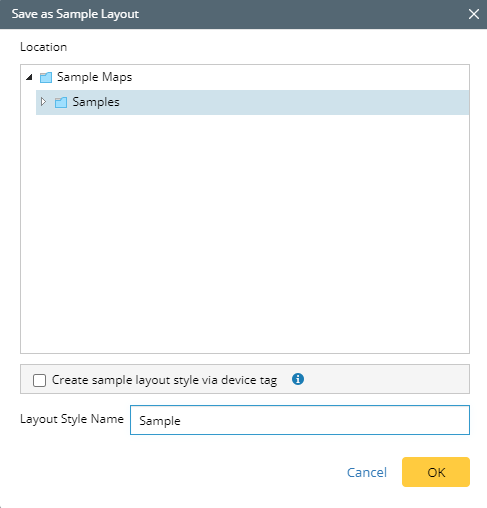
- By default, the sample map is saved by recording the positions of the device hostnames on the sample map. To save it by recording the positions of layout tags, select Create sample layout style via device tag and then select the target layout tags. See Layout by Sample for more details.
- Click OK. The sample map will be stored in the Map Layout Manager. Its layout will be taken as a sample layout.
To view the sample map, click the start menu > Map Layout manager.
> Map Layout manager.
Tip: To apply the sample layout on a map, see Apply a Layout Template on Map for details. 
Note: The sample layout saved by recording tag positions can only be applied to site maps.