10.1.15.12-06212024
Run a Gapp
You can run a Gapp on-demand or schedule to run a Gapp via scheduler. During execution, the Qapps grouped in the Gapp will be automatically executed in sequence.
Example: Run the built-in Monitor CPU and MEM Gapp from a map.
- On a map, select Run Gapp from the right-click menu, or select Actions > Run Gapp from the map toolbar.
- In the Select Gapp dialog, select the Monitor CPU and MEM Gapp, and click OK.
- (Optional) Before running the Gapp, configure the following settings:
- Click the
 icon to customize target devices. By default, all devices on the current map are auto-populated.
icon to customize target devices. By default, all devices on the current map are auto-populated. - Click the Data Source field to select Pull Live data regularly and define the frequency.
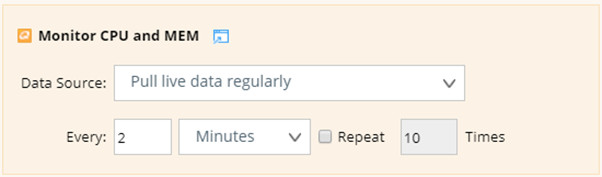
- Customize inputs for the listed Qapp, including threshold values of key variables.
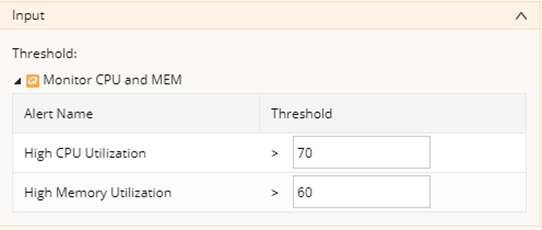
- Click the
 icon to configure the settings for sharing alerts.
icon to configure the settings for sharing alerts.
- Click the
- Click Run.
- Browse the data view applied on the map and detailed output results in the Output Console.

See also: