10.1.15.12-06212024
Run Network Intents
Network Intent can be executed from a Runbook manually or dynamically as a part of the diagnosis workflow. The execution result could be saved locally or shared with the team for collaboration.
The Network Intent can be executed manually as a runbook node:
- On the Runbook, click Select Action > Network Intent.
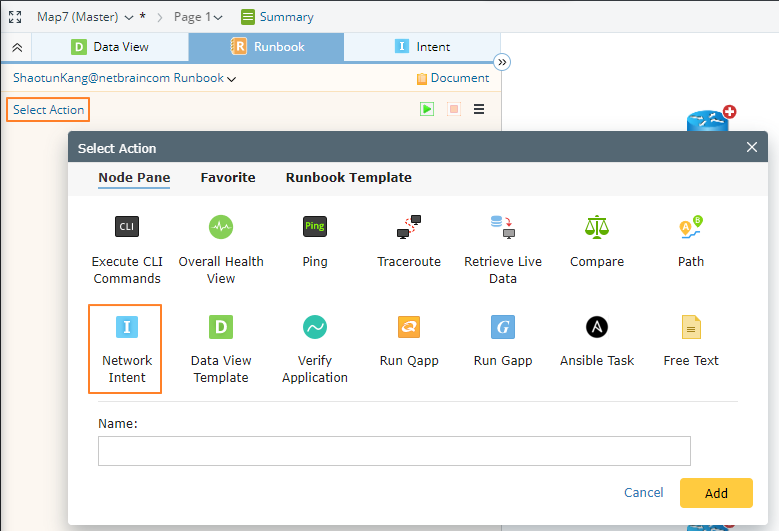

Tip: If a runbook has already been opened, the Network Intent node will be added to the current Runbook; otherwise, it will be added to the personal runbook. - In the Select Network Intents dialog box, the common intents are displayed in default and select the intent Route Summary Demo, and click OK.


You can select the check box at the bottom of this dialog to filter the intents. - You can add more intents and click the
 icon to set the data source, share alert email, and execution log mode.
icon to set the data source, share alert email, and execution log mode.
- Click Run.
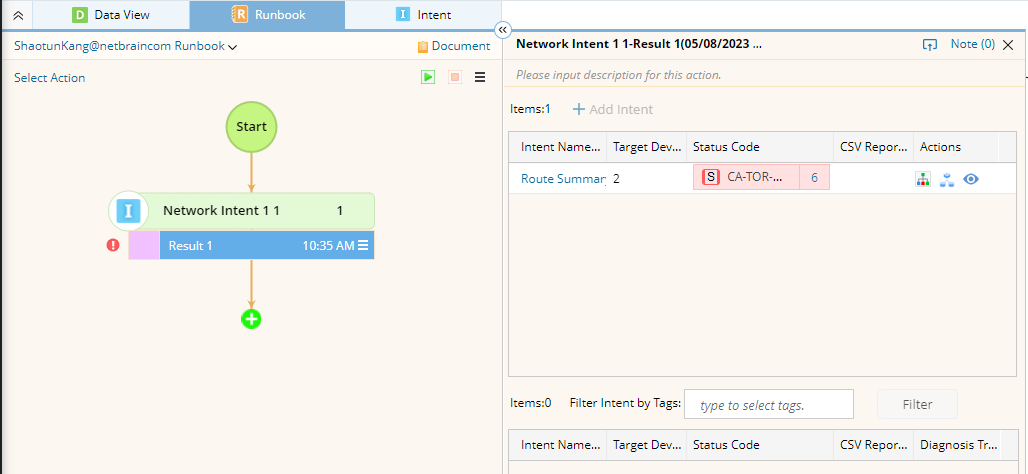
- After the execution is finished, view its result, or click the intent name to view more details.