10.1.15.12-06212024
Requesting Editing Rights
If you want to edit a view-only map or dashboard, you can send the editing rights request to its editor. You will get the editing rights after the editor's approval.
Requesting Map Editing Rights

|
Note: If you want to request the editing rights of a site map, you need to have the Site Management privilege first. |

|
Note: Domain administrators and users who have the domain Management privilege can forcibly get the editing rights without any approval required. |
- On the view-only map, click the View Only tag next to the map name.
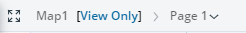

|
Tip: You can also click Map > Editing Rights on the map toolbar. |
- Click Request Editing Rights on the prompted tip box.
- Click Request.
The map editor will receive a system notification and an email (if your email server is configured).
Requesting Dashboard Editing Rights
- On the view-only dashboard, click the View Only tag next to the dashboard name.
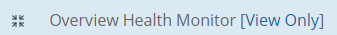

|
Tip: You can also click the  icon from the dashboard toolbar and select Editing Rights from the drop-down menu. icon from the dashboard toolbar and select Editing Rights from the drop-down menu.
|
- Click Request Editing Rights on the prompted tip box.
- Click Request.
The dashboard editor will receive a system notification and an email (if your email server is configured).