10.1.15.12-06212024
Rebuild Topology
The system provides you with two methods to rebuild topology and keep all topology links up-to-date when your network changes.
Auto-rebuild a Topology Type
IPv4 L3 Topology is built automatically after Live Network Discovery and scheduled discovery tasks. You can also customize whether to build IPv4 L3/IPv6 L3/L2 topology and L3 VPN tunnel automatically during a scheduled benchmark task. See Benchmark Task Settings for more details.
Manually Rebuild a Topology Type
- Log in to the Domain Management page.
- On the Domain Management page, click Data Accuracy Resolution on the Start Page.
- On the Data Accuracy Resolution tab, click Topology Link Manager on the left pane.
- In the Topology Link Manager, select the topology, and click
 to select Rebuild Topology from the drop-down menu.
to select Rebuild Topology from the drop-down menu.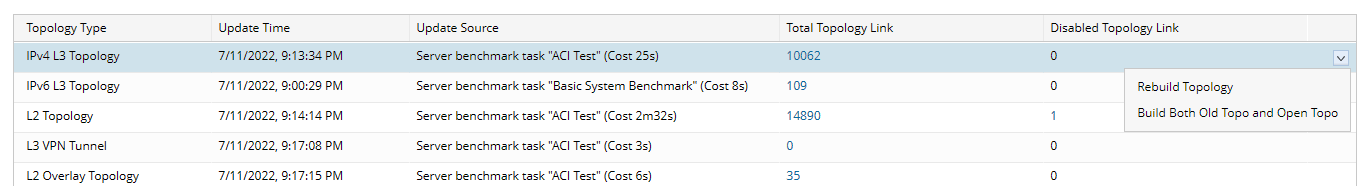

Note: The topology links in the manually created zones cannot be updated by running a benchmark task or Qapp. 
Note: For Build Both Topo and Open Topo, the system will first calculate the old topology and then the open topology. As a result, the open topology result will overwrite the old topology and be used in the system. The old topology will be saved and used when using the Compare Topology plugin.