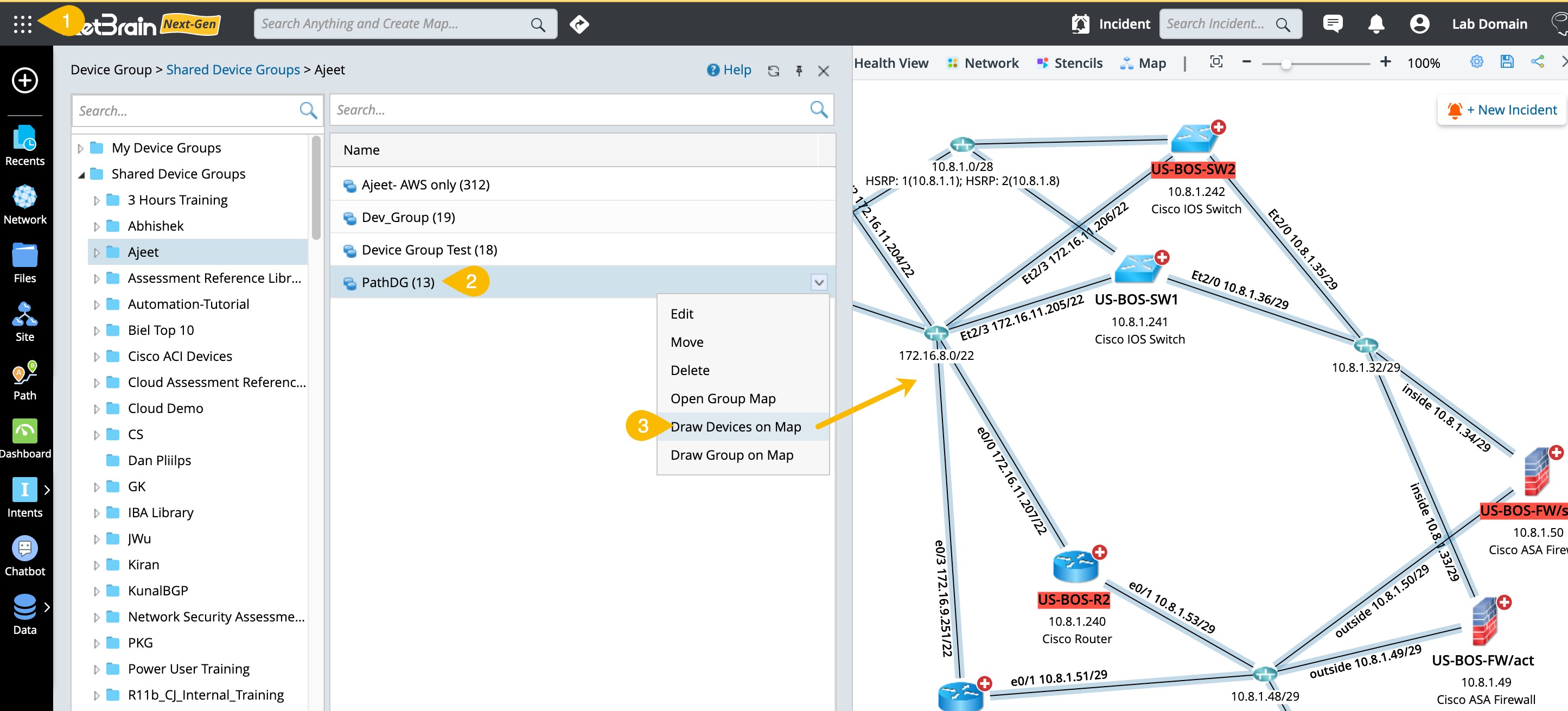10.1.15.12-06212024
Mapping Devices and Device Group
Mapping a Device Group
- In the Device Group pane, point to the target device group.
- Click the
 icon to select Draw Group on Map. And a Device Group icon will be added to the current map.
icon to select Draw Group on Map. And a Device Group icon will be added to the current map.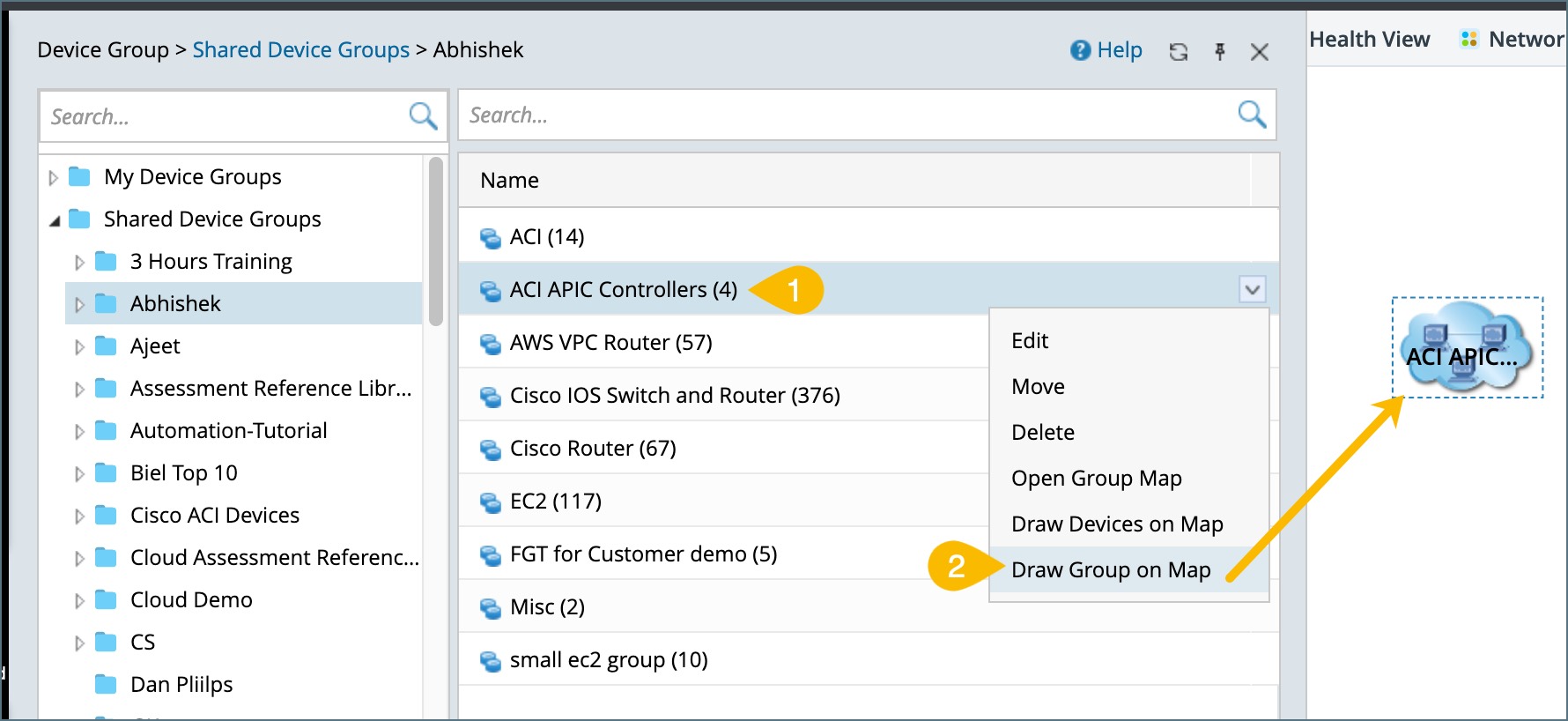
- You can double-click the device group icon on the map to open the auto-generated device group map. Related topic:
Mapping Device Group Devices on Map
-
Click the
 and select Device Group.
and select Device Group.
- In the Device Group pane, point to the target group only with devices.
- Click the
 icon to select Draw Devices on Map.
icon to select Draw Devices on Map.
-
Devices will be added to the current map. If no map is opened, the system will automatically create a map for those devices and show L3 topology links by default.