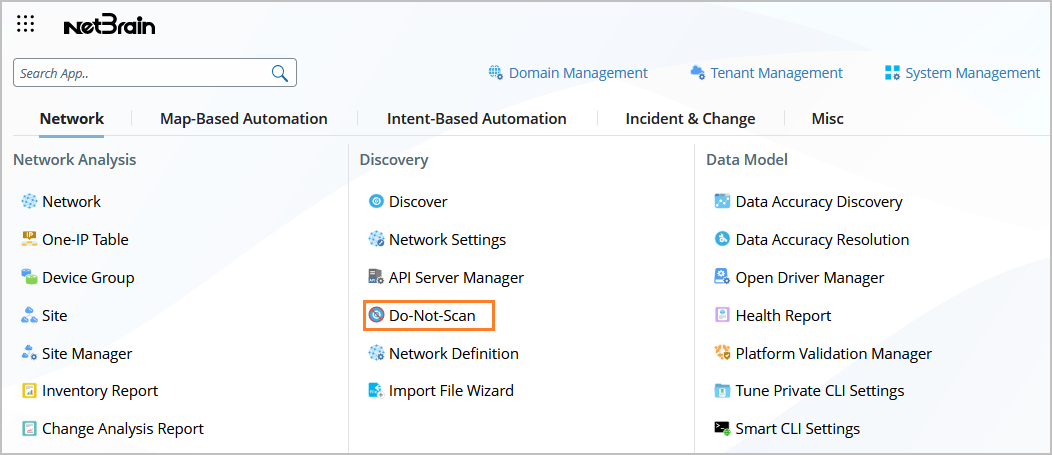Discover your Network
The live network discovery function discovers your network devices into NetBrain and provides a granular view of your network infrastructure. The desired outcome is that all managed network devices are discovered.
For traditional devices, NetBrain provides five different access modes to discover the devices: SNMP and Telnet, SNMP and SSH, SNMP and Telnet/SSH, SNMP and SSH/Telnet, and SNMP Only. For example, if SNMP and SSH access mode is selected, NetBrain will first ping and log in to the devices via SNMP. If not successful, NetBrain will try every Front Servers and SNMP credentials that are enabled in Network Settings to access the device; If successful, NetBrain will retrieve the hostname and vendor via SNMP, then try to SSH into the devices using credentials in Network Settings. The vendor and model of the device will help find the suitable driver for the device, which decides what CLI commands to retrieve and which parser to use for the CLI commands. After the CLI commands are successfully retrieved, the device will be added or updated in the domain. If NetBrain fails to log into the device via SSH after trying every enabled credential and Front Server, NetBrain will retrieve the configuration files and basic information via SNMP, then add the device to the domain as SNMP only device.
You can go through the following checklist before the discovery:
- Make sure that the connections between NetBrain Front Servers and your live network are working. Usually it requires modifying the ACL of your firewall to allow NetBrain Front Servers to access the managed devices.
- Verify that the credentials are configured correctly in Network Settings.
- Make sure the credentials in Network Settings have enough privilege to discover the devices
- Make sure the traffic is permitted by the firewalls between the target devices and NetBrain Front Server
- Check the Do-Not-Scan list to ensure the IP or device type is not in the list. If you do not want NetBrain to discover certain devices, you can add them to this list to narrow the discovery scope and shorten discovery time.
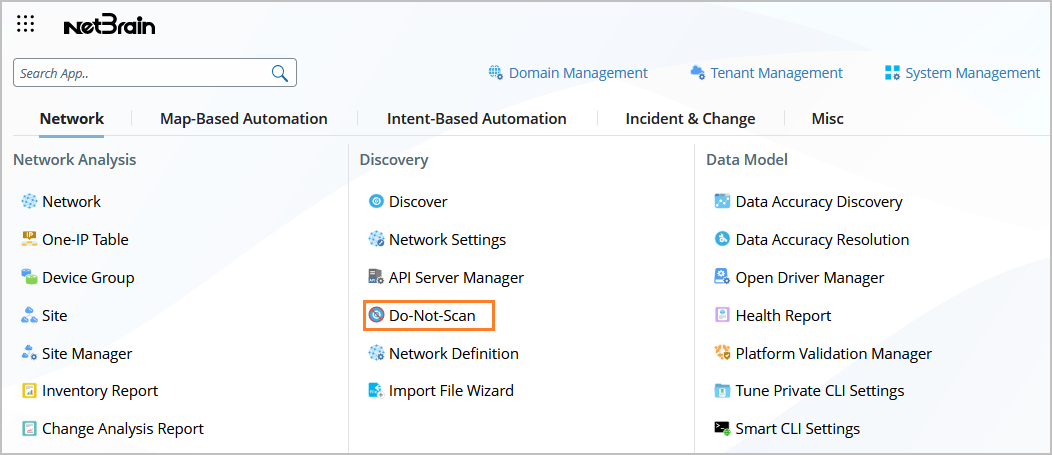
The system provides the following two ways to discover traditional devices.
The system also provides API Discovery for SDN networks and public clouds.

|
Note: After the discovery, you must set up a Benchmark task with the newly discovered devices included in device scope to update device data like topology and MPLS cloud. The discovered devices are not ready to use in features like maps or paths until the Benchmark finishes. |

|
Tip: if SNMP is temporarily not accessible on specific devices, you can use Network Definition as a workaround solution to discover those devices. In Network Definition, the system uses the system OID to match the vendor and driver with the device. You can also manually assign a driver to the device. See Network Definition for more details. |