10.1.15.12-06212024
Discover ACI Data in NetBrain
Before visualizing an ACI Network, you must first discover the network ACI data model (Single Site or Multi Site) in a NetBrain domain.
- In the Domain Management page, select Discover.
- Click +Select API Servers and select the API Controller that you have configured.

Note: To perform a multi-site discovery, you must select MSO as API Server. Then all sites belonging to the MSO can be auto-discovered by NetBrain. - Click Start Discovery.
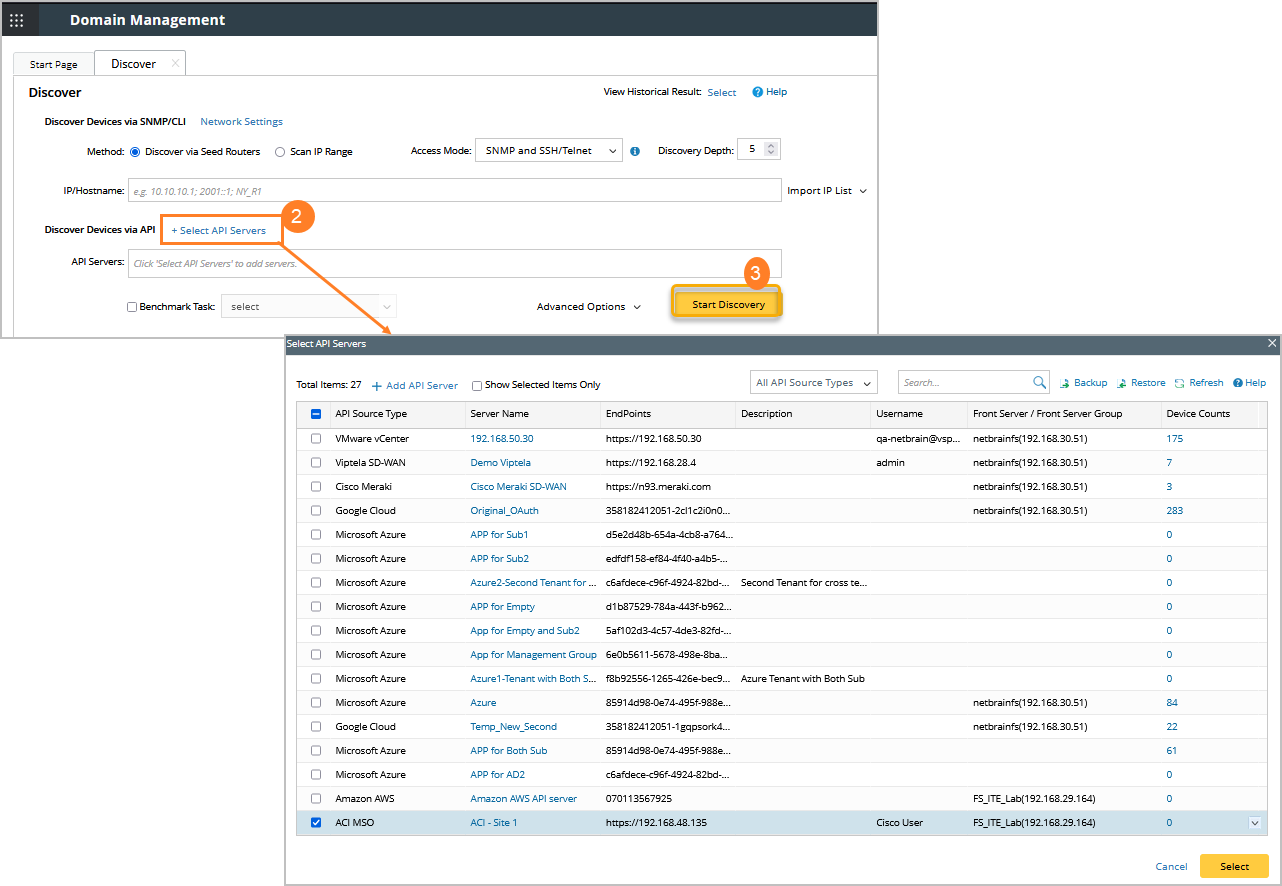

Note: The discovery for ACI networks only retrieves basic data. After the discovery, you need to execute a benchmark task to retrieve all data and build all components, including visual spaces and data views. See Auto-Updating ACI Data in NetBrain through Benchmark for details.

Tip: If certain policies of your ACI data model must be retrieved via CLI commands, you need to configure CLI login credentials on Leaf and Spine Switches to provide the required inputs for path calculation.