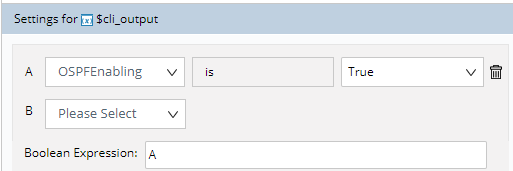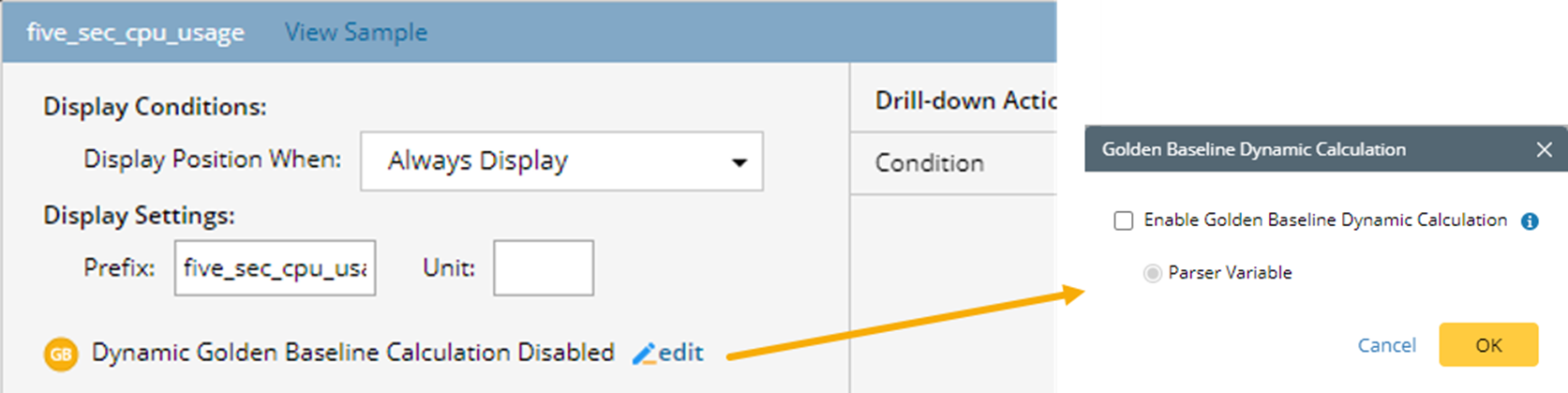Define Variable Settings
The following table lists the properties of a variable after it is placed on a device/interface position.
| Property | Description |
| Display Settings | Modify the display setting of a variable for a clear understanding.
|
| Display Positions When (variable level) | Set conditions to control when to display a variable in a data view.
Note: Whether a supporting variable of the current data view template can be selected to define the display conditions depends on the selected position. Both device-level and input variables can be displayed at device positions; interface-level variables can only be displayed at interface positions. Note: Table-type and list-type variables cannot be used as conditions. |
| Add Hyperlink | Add a link for the current variable to refer to more information. |
| Add Drill-down Automation | Add recommended automations designed to analyze and troubleshoot a certain network issue, building a bridge to connect dynamic maps with network automation for diagnosis and troubleshooting. |
| Dynamic Golden Baseline Calculation Enabled | Enable or disable the dynamic golden baseline calculation for the variable. The following is a sample screenshot: Note: This setting only applies to parser variables. |
| Condition (for drill-down automation) | Show the conditions to control when to recommend a recommended automation on a map. |
| Recommended Automations | The name of the recommended automations correlated with the variable. Each variable can correlate with multiple recommended automations. |
| Input | Configure the input of the action so that it can be run on a map. See Syntax for Defining Action Input for more details. |
| Target Devices | Configure the device scope to run the action. See Syntax for Defining Target Device for more details. |
| Description | Describe the recommended automation about its function or purpose. |
See also: