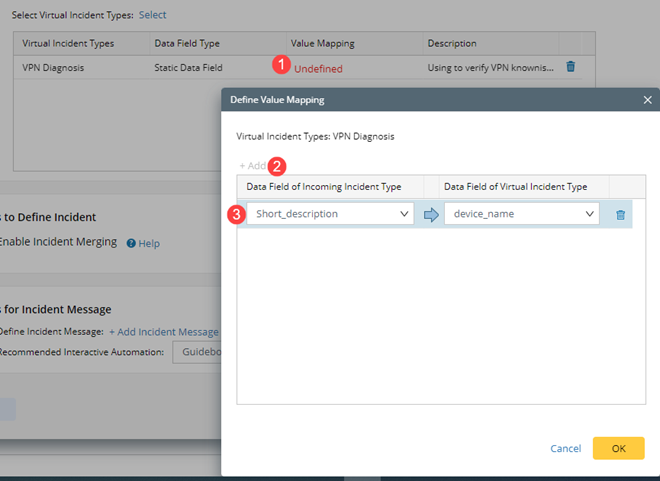10.1.15.12-06212024
Associate a Virtual Incident Type
An incoming Incident Type can be associated with one or multiple virtual incident types and inherits the automations installed for these virtual incident types. This one-to-many relationship can help scale TAF.
Scale up TAF by associating a VIT:
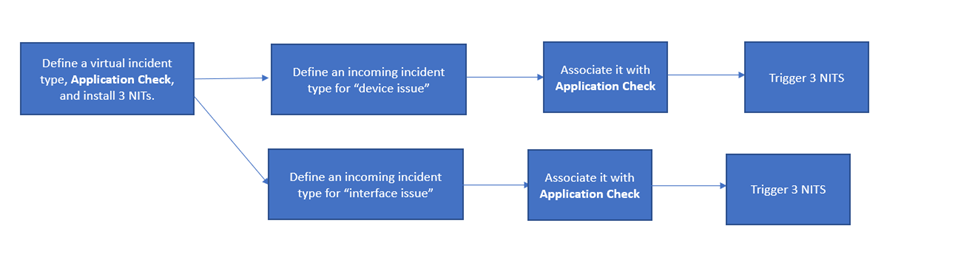
When no VIT is defined, and you would like to trigger 3 NITS:
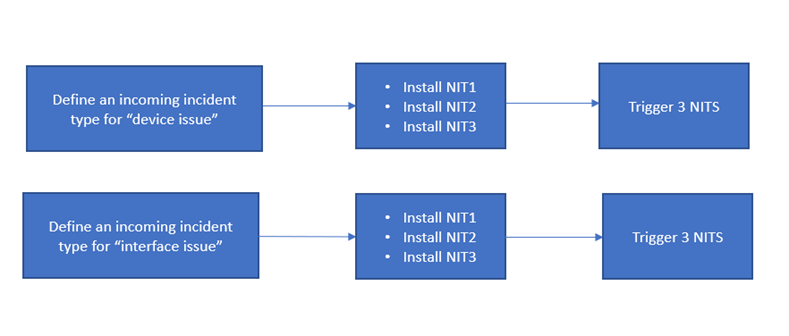
Associate virtual incident type(s) and intents as follows:
- Enable the Associate Virtual Incident Type checkbox.
-
Click Select to select the virtual incident type(s).
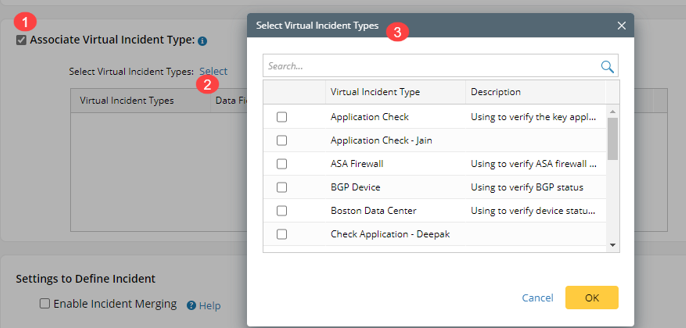
-
In the Select Virtual Incident Types window, select or search for the virtual incident type, and click OK.

-
Define the value mapping, which matches the data fields in the incoming incident type to the data fields in the virtual incident type.

-
If the selected virtual incident type is with a dynamic data field, Hash Tag will pass the value to the data field.
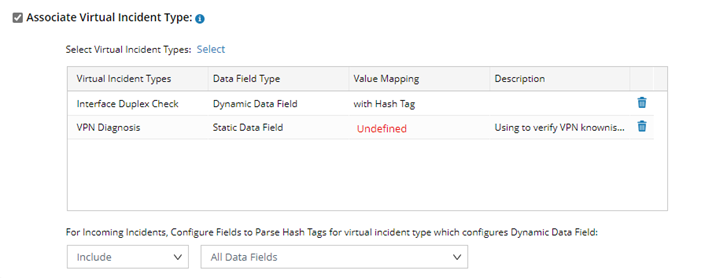
-
If the selected virtual incident type is with a dynamic data field, Hash Tag will pass the value to the data field.
- You don’t need to define the value mapping method for it.
- You can decide which fields in the ticket the Hash Tags will parse the value from, so the Hash Tag can avoid data fields with descriptive inaccuracy issues.
-
You can include or exclude specific data fields in the ticket.
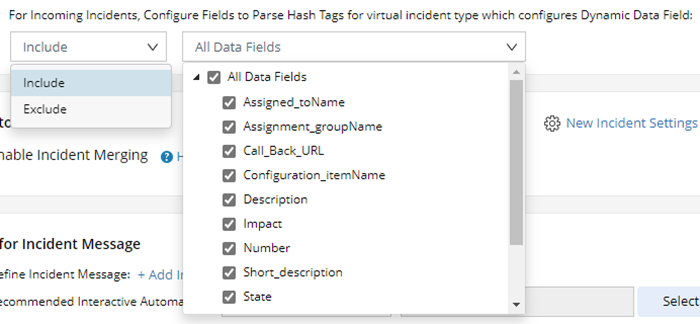

Note: By default, all data fields are included.
-
If the selected virtual incident type is defined with the static data field(s), you must define the value mapping for the static data fields, which matches the data fields in the incoming incident type to the data fields in the virtual incident type.