Generating Device Map: Collaborative Diagnosis
Once the triggered automation workflow has been executed, the NetBrain map data is immediately made available to all resources that can view the ServiceNow ticket. By pulling this information directly into the ServiceNow ticket, NetBrain has immediately helped the customer resources by mapping out the issue and providing a starting point for diagnosis without having to consult separate manual documents (Visio diagrams, notebooks, etc.) or having to manually access the devices using CLI commands.
Exploring the Incident Record NetBrain Automation Tab
Let’s first explore the contents of the NetBrain Automation tab that is available in the ServiceNow incident record, identify what each field represents, and how it can help us reduce the Mean Time to Resolution (MTTR) through collaborative diagnosis.
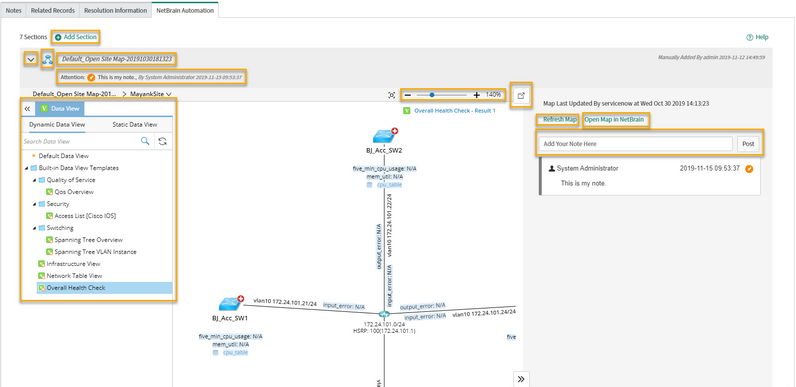
Collaborative Diagnosis Scenarios
Let’s look at two example scenarios where multiple customer resources can collaborate within the ServiceNow incident record thanks to the NetBrain integration.
Collaborative Diagnosis Scenario #1 – Conversation in the “Crime Scene”
In this first example, a Dynamic Neighbor Map is triggered as a result of the ServiceNow Incident record creation. The Incident Caller has created the incident and is requesting that the NetBrain User investigate and see what the problem might be.

We can see in the conversation pane that the two resources are able to have a meaningful discussion without leaving the incident record.
Collaborative Diagnosis Scenario #2 – When Triggered Automation Doesn’t Happen
In our second example, the Incident Caller has once again created a new incident record. In this case, the Incident Caller has identified that there is a problem; however, this issue has not resulted in any triggered automation with the NetBrain system. Instead, the Incident Caller has requested that the NetBrain User investigate and provide a map from the NetBrain system and link it into the Incident record.
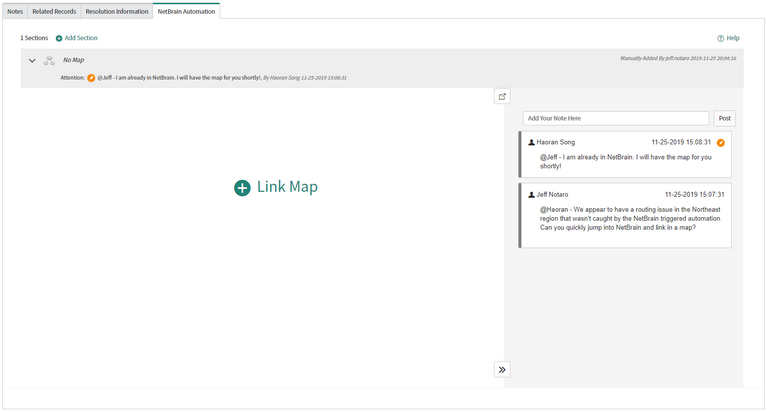
The NetBrain User has logged in to NetBrain and created a Map for the Northeast region and linked it into the ServiceNow incident record.
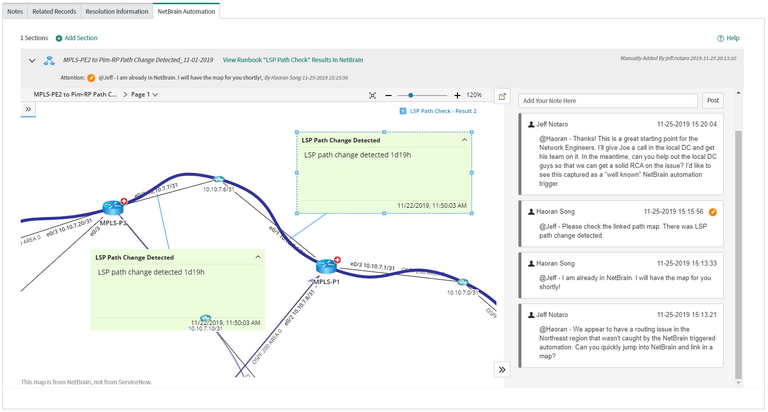
Once the root cause has been identified and the debugging approach confirmed, the NetBrain User will proactively create a piece of “well known” NetBrain triggered automation to reduce the MTTR should the issue reoccur.



