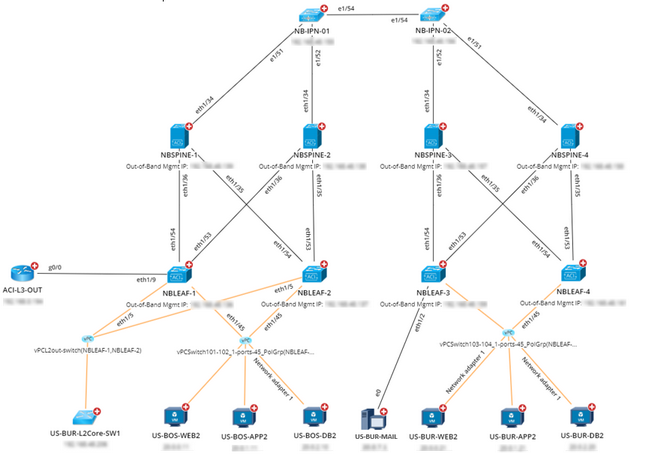Understanding Application Deployment Over an ACI Fabric
In the Network pane, you can view the applications deployed over an ACI Fabric as well as the application structure.
Viewing Applications Deployed Over an ACI Fabric
1.In the Network pane, select Cisco ACI from the Category list, and then select Application Centric View from the View list.
Tip: The application-centric view allows you to see different tenants and the applications deployed under each. In this view, the ACI data model is organized in this order: Tenant > Application Profile > EPG > Endpoint.
2.Expand a tenant node to view all applications in the tenant.
3.Expand an application to view the following information about the application.
▪Endpoint Groups
▪L3 Out and L2 Out
Viewing the Logical and Underlay Structure of an Application
Click an application node, and then select a context map type to view the corresponding structure of the application.
▪Logical Structure — provides an overview of the logical relationships between endpoint groups and the contracts between them.
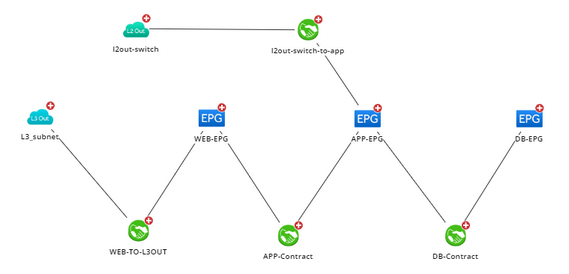
▪Underlay Map — provides the context of how the application is being deployed and on these nodes.