Searching One-IP Table and Mapping Devices
One-IP table records the physical connectivity of an L2 network, and it is generated based on ARP and MAC tables when the system builds Layer 2 topology.
The One-IP table in the function portal can be used to search and map devices.
1.Enter an IP address to search for a device, and click Map to map out the target device and its connected neighbors.
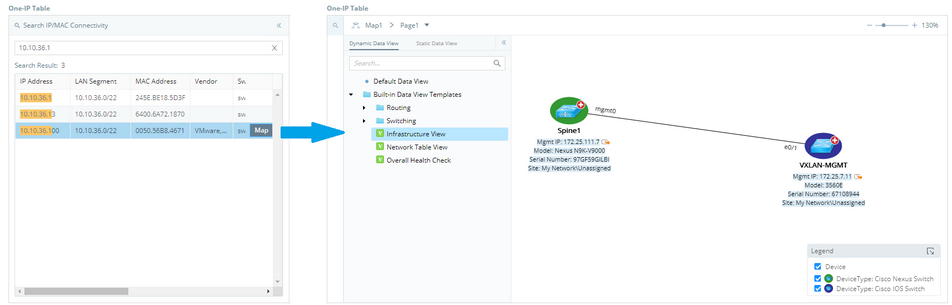
Tip: You can also enter MAC/LAN/DNS names to search devices.
2.Apply more layers of data views to view more data if needed.
