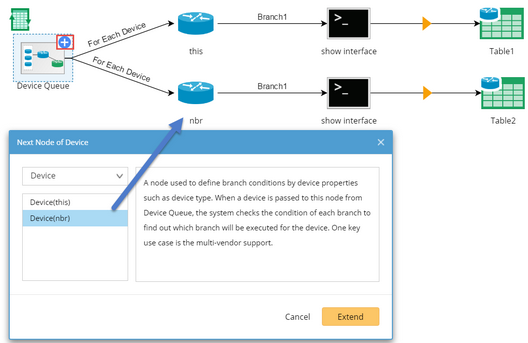Retrieving MTU and Bandwidth Data of Device Pairs
The Output node can only process the data in the table it directly connects. In this case, to analyze and compare the MTU values of two connected neighbor interfaces in one output node at the same time, you need to use the Neighbor Join operator to store the two MTU values in one table against their neighbor pair pattern in Device Queue.
1.Extend a CLI node from the this node.
2.Define the CLI command to retrieve the MTU and bandwidth data of this device interfaces. Enter the Show Interface command in the Command field, and select Show Interface (Cisco IOS Switch,Cisco Router) in the drop-down menu. The related command, parser, and variables will be auto-loaded.
3.Extend a Table node, click the  icon, select the variables intf (interface name), mtu and bw (bandwidth), and click Table>> to add them to the Table node.
icon, select the variables intf (interface name), mtu and bw (bandwidth), and click Table>> to add them to the Table node.
Tip: NetBrain parsers show the parsed data in two forms: Single Value and Table. For variables in the Single Value form, you can export them to a Table node as row data by clicking Table>> or as table attributes by clicking Attribute>>. However, for variables (mostly interface-level variables) in the Table form, you can only add them to a Table node as row data by clicking Table>>.
4.Repeat step 1 to 2 to extend a CLI node from the nbr node and define the CLI command node. Extend a Table node from the nbr CLI command node and export intf, mtu, and bw to the Table node (Table2 in this example).