Prioritizing Parsers for Same Data Source
To retrieve and parse data for different device models or OS versions of a specific vendor, multiple same-type parsers can be referenced and mapped. For example, for Cisco Router, you can use a parser "BGP Summary" for model 6500, and use another parser "BGP Neighbor" for other models. In this case, the order to apply same-type parsers can be prioritized.
Note: The priority setting for same-type parsers is shared across domains under one tenant. By default, newly mapped parsers have higher priority over existing ones.
Note: It is recommended that parsers with Filter Criteria configured have higher priority. The following rules are used:
a) When a device matches the filter criteria of the first-priority parser, this parser will be applied to the device. If this parser covers all variables, then lower-priority parsers will not be applied to this device.
b) When a device doesn’t match the filter criteria of the first-priority parser, the system will poll lower-priority ones until there is a match. Then Rule a) is applied.
To prioritize same-type parsers, do the following:
1.Click the ![]() icon in the table header of a vendor. The CLI parsers mapped for this vendor are auto-populated.
icon in the table header of a vendor. The CLI parsers mapped for this vendor are auto-populated.
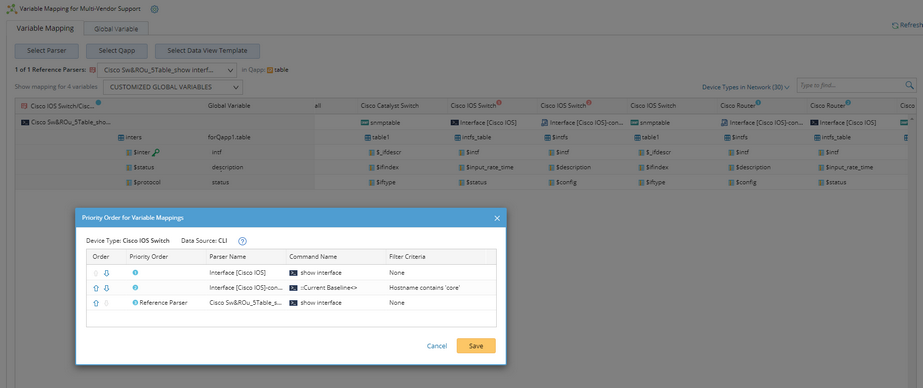
2.Adjust the order of parsers, and click Save.
See also:
▪Adding Variable Mappings for Multi-Vendor
