Prioritizing Data Sources Globally
When multiple data sources (CLI/SNMP/API) for mapping relationships exist in the system, the order to apply these data sources in automation functions can be globally prioritized.
Note: The priority setting for different data sources only applies to the live network data, and is shared across domains under one tenant.
Tip: Customized data sources have higher priority over built-in ones. The predefined priority defaults to: API (third-party) > API (SDN controller) > SNMP Private > SNMP Public > CLI (+Config). With the predefined or customized priority, the system will check detailed device settings in order. If the required setting is not configured, for example, API Server or SNMP RO is not in place, then it will go for the next data source.
To prioritize data sources for variable mappings:
1.In the Variable Mapping page, click the ![]() icon. The available data sources in the current tenant are auto-populated.
icon. The available data sources in the current tenant are auto-populated.
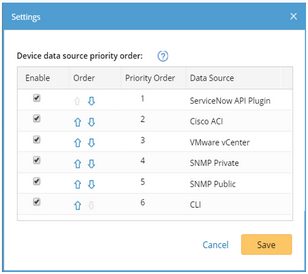
2.Adjust the priority based on your needs, and click Save.
See also:
▪Adding Variable Mappings for Multi-Source
