Defining the Change Node
The Define Change node is to define target devices and commands to execute on the target devices.
1.Select the Define Change node in the runbook.
2.In the Define Change pane, define the following settings:
1)Click the  icon to select the target devices. By default, all devices on the map will be selected.
icon to select the target devices. By default, all devices on the map will be selected.
Tip: Point to a device and click the  icon to select more options.
icon to select more options.
2)Click the Config Change tab and enter the commands that you want to execute on the target devices.
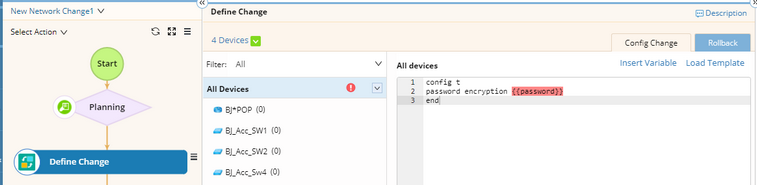
Example: Enter the commands to encrypt a password.
config t
password encryption {{password}}
end
Tip: You can use variables to hide the sensitive data in a command, and only users with specific privileges can view the data. See Using variables in a command for details.
Tip: You can click Load Template and select a predefined configuration template. To create a new configuration template, see Managing Configuration Templates for details.
3)Select All Devices and click Append to add the command to all devices.
Tip: To clear the applied change command to all devices, click All Devices and click Overwrite.
Tip: To cancel a specific change, click the Rollback tab and enter the rollback commands.
Further Operations:
Variables and expressions are supported to define commands. The basic model is as follows: The syntax of the expression is described in the following table:
For example, to apply a configuration change to all FastEthernet interfaces of a device, define the expression as follows: <interface fa * |
|---|
To check the live reachability of target devices, proceed to the following steps: 1.Click the drop-down menu of All Devices in the Config Change pane. 2.Select Tune Private CLI Settings or Tune shared CLI Settings based on your needs. 3.Click Start Tuning in the pop-up dialog. Tip: To tune the reachability of an individual device, point to the device, click the pop-up drop-down menu, select Shared or Private Device Settings, and click Tune in the pop-up dialog. |
|---|

