Creating a Benchmark Task
Besides the system built-in benchmark tasks, you can also create new benchmark tasks based on your needs.
1.Log in to the Domain Management page.
2.In the Domain Management page, click Schedule Task on the Start Page or select Operations > Schedule Task from the quick access toolbar.
3.In the Schedule Task tab, click Add Benchmark Task. The following dialog box prompts.
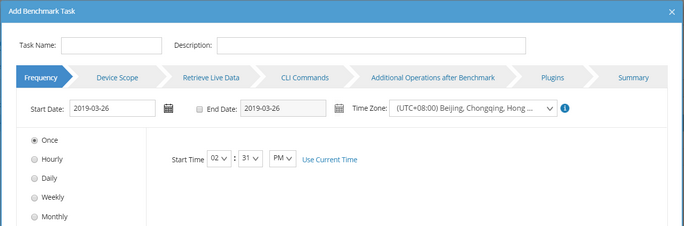
1)Enter the task name and the description.
2)Follow the tabs in the workflow to configure the benchmark task. See Benchmark Task Settings for more details.
4.Click Submit. The newly added task is enabled by default.
See also:
▪Scheduling Basic System Benchmark
