Content Settings for Exporting Runbook
Content Settings determine what contents are included in the exported document. You can customize your document content by modifying the content settings. The parameter values true and false mean whether to export the corresponding content.
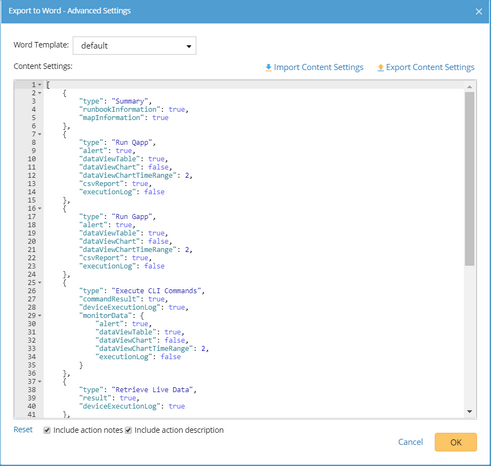
The following table lists the content that is exported by default.
Type |
Content |
Run Qapp |
▪Alert generated by running Qapp ▪Data View Table ▪CSV Report |
Run Gapp |
▪Alert generated by running Gapp ▪Data View Table ▪CSV Report |
Execute CLI Commands |
▪Command Result ▪Device Execution Log ▪Monitor Data – Alert ▪Monitor Data – Data View Table |
Retrieve Live Data |
▪Result ▪Execution Log |
Ping |
▪Result |
Traceroute |
▪Result ▪Path Hop |
Path |
▪Property ▪Path Overview ▪Execution Log |
Free Text |
▪Text |
Compare |
▪Result |
Data View Template |
▪Execution Log ▪Data View |
Verify Application |
▪Result |
Change Management - Approved |
▪Approved Information |
Change Management - Define Change |
▪Definition ▪Device Information |
Change Management - Execute Change |
▪Config Change ▪Rollback |
Change Management - Other Change |
▪Text |
Change Management - Ansible Task |
▪Definition ▪Dry-Run Log ▪Run Log |
