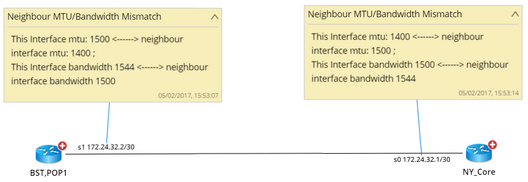Configuring Neighbor Join Operator
This section introduces how to use the Neighbor Join operator to join table data of a device and its neighbor into a new table for comparison.
1.Point to the Table1 node, click the  icon, select Multiple Table Operator > Neighbor Join, select the table to join and click Extend.
icon, select Multiple Table Operator > Neighbor Join, select the table to join and click Extend.
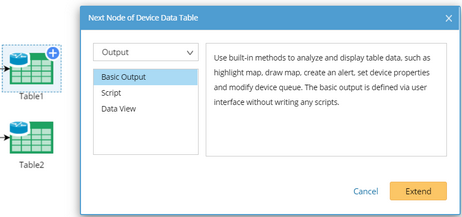
2.At the Neighbor Join node, adjust the matching keys of two tables based on the variable name in the Device Queue node. If a variable is incorrectly matched, point to the key and click the ![]() icon to select a new key.
icon to select a new key.

3.Extend a Basic Output node from the Table3 node and define the conditions to trigger the output.
1)Click the Output node and then click New Condition.
2)In the Define Condition dialog, define conditions as follows:
a)$this_mtu != $nbr_mtu
Tip: != means not equal to.
b)$this_bw != $nbr_bw
c)Boolean Expression: A or B
3.Extend a Draw Note node from the Output1 node and define it as follows:
1)Unselect the Map Note check box, and then select the Interface Note check box.
2)Select $this_device in the Device field, and then select $this_intf in the Interface field.
3)Enter the title of the note: Neighbor MTU/Bandwidth Mismatch.
4)Enter the content of the note. For example:
This Interface mtu: $this_mtu <------> neighbor interface mtu: $nbr_mtu
This Interface speed $this_bw <------> neighbor interface speed $nbr_bw
4.Save and run the Qapp on a map. After the Qapp execution is finished, devices with mismatched MTU or bandwidth value will be attached with a note.