Applying Data View to Visualize More NSX-V Network Data
After discovering your NSX-V network, you can visualize the network data on a map, including topology, IP address, and configurations. Besides, you can apply a data view template to visualize more information on the map.
Example: Apply a built-in data view template Operation View to visualize rich fabric data:
1.In the Network pane, select an edge HA cluster under the NSX-V > NSX-V Components view.

2.Point to a context map of the edge HA cluster, and click Open Map.
3.Double-click Operation View [NSX-V] in the Data View pane to apply it to the map.
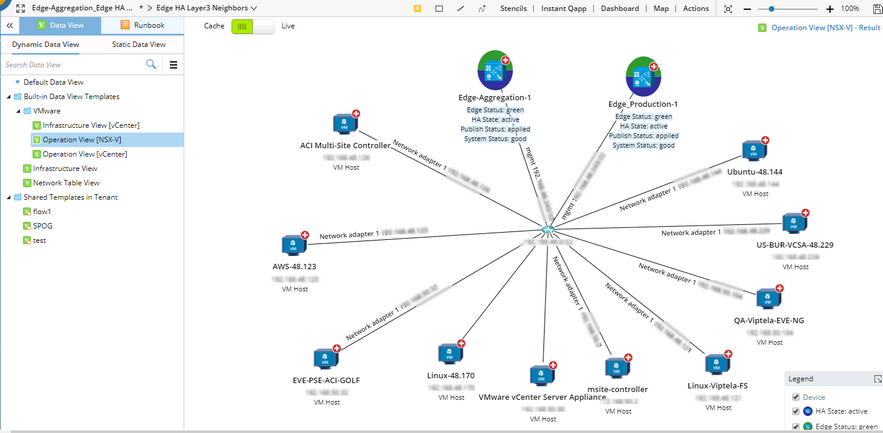
Note: Proper configuration of Benchmark is required to use built-in data views. Refer to Auto-Updating NSX-V Data in NetBrain through Benchmark for more information.
Tip: Besides using the built-in data view templates for NSX-V networks, you can create a data view template based on your needs. See Creating a Data View Template for details.
