Adding an API Server
API Server Manager is used to define the required parameters for API Adapters to interact with API servers, such as endpoints and credentials for an API adapter to access your third-party system.
Note: Each API server can only associate with one API adapter. But within one tenant, each API adapter can be associated with multiple API servers.
1.Log in to the Domain Management page.
2.Click Operations from the quick access toolbar and select Discover Settings > API Server Manager.
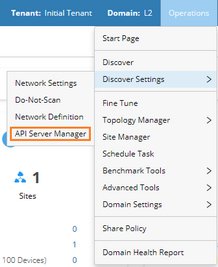
3.On the API Server Manager tab, click Add.
4.Enter the server name and the description.
5.In the API Source Type field, select the API adapter.
6.In the Endpoint field, enter the third-party API service address.
7.Enter the username and password to access the third-party API server.
8.Select a Front Server, and click Test to check the connection.

9.Click OK.
