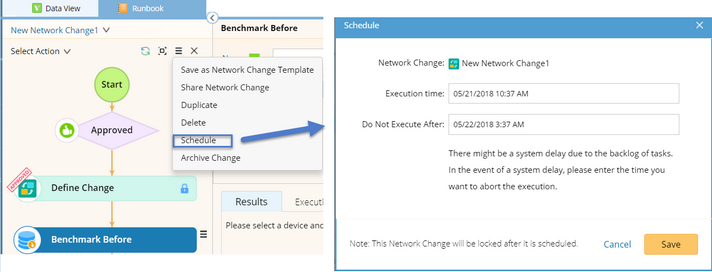Executing a Network Change Task on Schedule
You can set a scheduled time point for a change management task. Then all actions will be executed automatically and sequentially when it reaches the time point.
1.Open the target change management task, and click the ![]() icon to select Schedule.
icon to select Schedule.
2.In the Schedule dialog, select the time point to execute the change:
▪Execution Time — the time to start the task.
▪Do not Execute After — the time to drop the task if it does not start before the time.