Variable Display Settings
The names of the most parser and third-party API variables are in abbreviation forms, which are usually difficult to understand. To make the values of the variables more readable on maps, you can change the display settings after placing them on the device or interface labels in a data view template, such as modifying the display name or adding a prefix or a value unit.
Display Settings of a Single Value Variable
The following settings can be modified for single value variables.
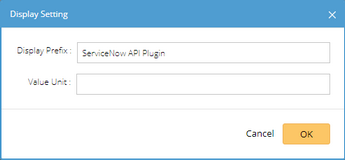
▪Display Prefix — add a label in front of the variable value to help understand the meaning of the variable.
▪Value Unit — add a unit after the variable value as measurements, for example, % and kbps.
Display Settings of Table Type Variables
The following settings can be modified for table type variables.

▪Table Title — modify the default name of the table.
▪To not display a sub-variable in the table, clear the check box.
▪To modify the display name of a variable, point to its display name and click the ![]() icon.
icon.
