Cleaning Up Unassigned Site Members
Unassigned site members refer to the devices which are not assigned to any sites in your domain. If a device cannot meet any criteria of a site definition or isn't manually added to a site, it will be treated as an unassigned site member. The existence of unassigned site members would prevent the system from generating complete site maps.
To clean up unassigned site members, complete the following steps:
1.In the Domain Management page, select Operations > Site Manager from the quick access toolbar.
2.In the Site Manager, click My Network in the site tree and then locate Site Definition on the target leaf site.
3.Move the unassigned devices to the target leaf sites by using either of the following ways.
▪Dynamic Search — improve the existing Dynamic Search, such as criteria search and boolean expression. Click Search.

▪Manually Add — click Add Devices Manually. Under the Site option, click Unassigned and then select target devices.
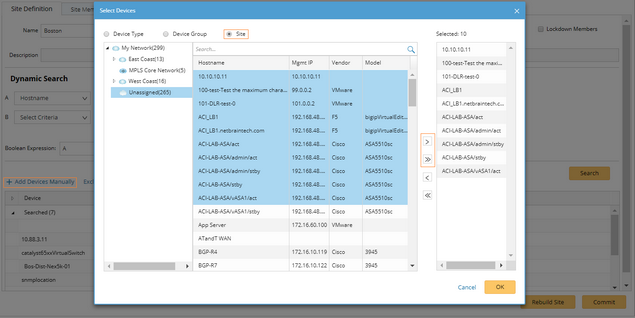
4.Repeat step 1 ~ 4 to add more site members until unassigned site members are all cleaned.
5.In the Site Manager, click Rebuild Site to rebuild the site topology. The Site Member pane opens automatically and lists the device in the current site.

