Network Pane Settings
In the Network pane, you can define view types of a technology and the displayed nodes under a specific type.
Example: Define a Cisco ACI technology to display parts of nodes under the Application Centric View.
1.Click the ![]() icon in the Network pane and select Settings.
icon in the Network pane and select Settings.
2.In the Network Settings dialog, uncheck the Network Centric option. Both the Network Centric View and Application Centric View options are checked by default under the Cisco ACI category.
3.Click the Application Centric View option. The nodes that belong to this view are displayed on the right pane. Uncheck the nodes that you do not want to display.
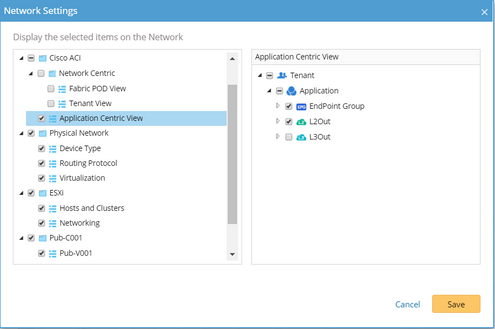
4.Click Save. The Network pane will change as you set.
