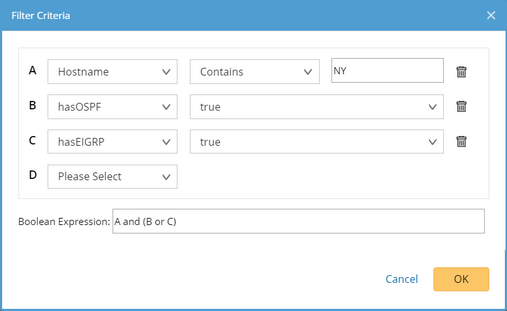Filter Criteria
Filter Criteria is used to define conditions to filter the devices that a Qapp applies to. When you run a Qapp, it will automatically filter the applicable devices and load them into a device queue based on the defined criteria.
Filter Criteria supports Boolean logic and enables you to construct a complex filter by combining multiple device properties, such as device type and software version.
Defining Filter Criteria
1.Click the  icon in the Qapp Editor.
icon in the Qapp Editor.
2.Set condition A based on your needs:
1)Select a device property from the property list.
Tip: Whether a device property can be used as a condition for the advanced filter is configured in the GDR (global data repository). See Configuring Global Data Repository for more details.
2)Select a keyword from the operator list if a selected property has this option. The keywords include Contains, Does not contain, Matches, and Does not match.
3)Specify the value of the property that you selected.
4)Repeat the above three steps to set more conditions if required.
3.Define the condition combination in the Boolean Expression field. A Boolean expression can have the following parts: filter criteria (A to Z), Boolean operator ("and", "or"), and Parentheses. For example, A and (B or C).