Implementing Network Change
Before implementing the change, it is recommended to make the following preparations:
▪Set access credentials to log into devices. See Managing Network Change Credentials for details.
▪Tune devices to check their reachability: click the Define Change node > drop-down list of All Devices > select Tune.
Proceed to the following steps to implement a network change task.
1.Click the Execute node in the runbook.
2.In the Execute pane, click the ![]() icon to define the execution options.
icon to define the execution options.
▪One by One Automatically — push change commands to a device, and then push them to the next device automatically after a brief pause.
▪In Batches Automatically — push change commands to a batch of devices, and then push them to the next batch of devices automatically after a brief pause.
▪One by One Manually — push change commands to a device manually, and you need to click Execute to push commands to the next device manually.
▪Sleep Time between all commands — the time interval of sending CLI commands. By default, the interval is 2 seconds.
3.Check the Pre-check Hostname before Execution option.
This option checks whether the target devices that you will push commands to are still the same as planned before sending change commands to devices. If a device hostname changed or retrieving hostname failed, skip the device to push commands.
4.Click Execute. Read the notices and click OK when the WARNING dialog prompts.
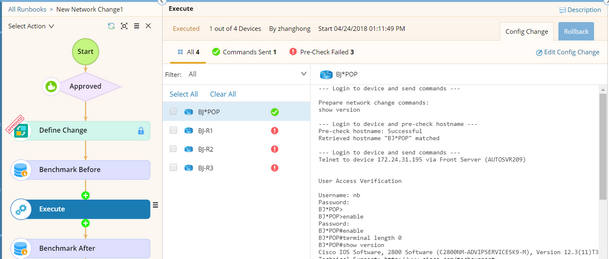
▪To roll back the config change, select the Rollback tab and then click Execute to execute the rollback config.
▪If you select One by One Manually in step 2, click Continue to execute the change on the next device.
▪When the execution of a device is done, an execution status icon will be displayed on the device. The following table describes the execution status in detail:
Execution status |
Description |
|---|---|
Commands Sent |
All commands have been sent to devices. |
Incomplete |
Parts of commands have been sent to devices. |
Pre-Check Failed |
Failed to retrieve device hostname. |
Login Failed |
The system fails to remotely connect to the device using Telnet and SSH. |
