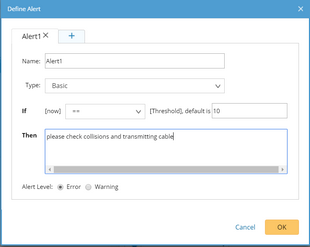Defining Analysis and Alert
Through the above steps, you have obtained the required data for the devices that you are interested in. In this step, you can define analysis and output the analysis results based on the data. The Monitor node is used to define how to periodically present the analysis result of the Qapp.
1.Point to the Table node, click the  icon to select Monitor and click Extend.
icon to select Monitor and click Extend.
2.Click the Monitor node and then click Select Monitor Items.
3.In the Select Monitor Item dialog, select intf from the Interface list, check crc and collisions, and then click OK.
4.Customize the display positions for these variables on a map.
A variable can be displayed as either a device item or the interface item. In this sample, crc and collisions are interface-level variables, and you can select positions along the link.
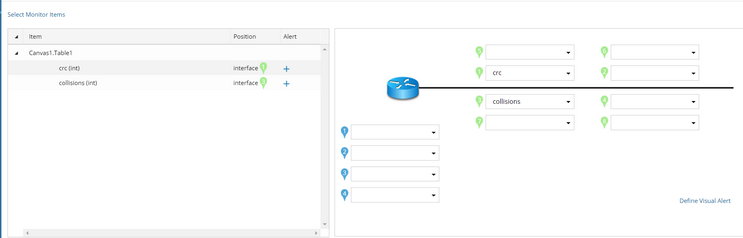
5.Click the ![]() icon to define an alert condition for the crc variable.
icon to define an alert condition for the crc variable.
If [now] > 10, then output alert message: please check collisions and transmitting cable.