Viewing Suspended Device List
Adaptive monitoring tasks are scheduled to run for all defined devices with desired frequency. The system will retrieve data from live network during the scheduled time period. When certain devices cannot be accessed (maximum 3 attempts) due to network issue or credential change, the system will mark the device as suspended and won’t continue performing adaptive monitoring tasks on this device.
You can navigate to Suspended Devices tab to view the full list of suspended devices within the current domain.
Since the system may use CLI or SNMP to access devices, you will find the corresponding live access methods for each suspended device.
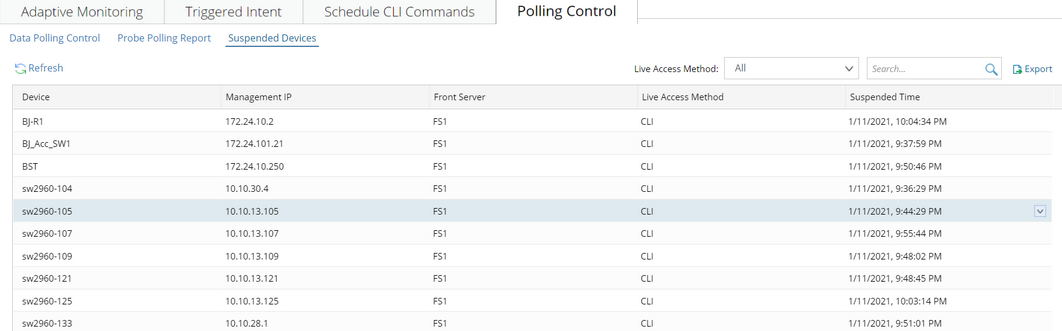
After the devices are added to the Suspended Devices list, the system will further test the connection status of these devices periodically (every 4 hours by default). When the device is accessible, the system will automatically remove this device from the suspended device list.
You can also export the list and use the Tune Live Access function to view more details and better understand why these devices cannot be accessed by the system.
