Sharing a Map
Every map has a unique URL in the system. With the URL, you can share a map with more users in the same domain, or even external users who do not have system accounts. They will receive both system notifications and email notifications.
1.On the upper-right corner of a map, click the ![]() icon from the map toolbar. The Share Map dialog prompts with the thumbnail of the first map page displayed. All pages within the map will be shared.
icon from the map toolbar. The Share Map dialog prompts with the thumbnail of the first map page displayed. All pages within the map will be shared.
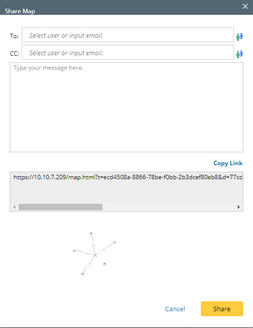
Tip: You can click Copy Map Link to Clipboard, and then paste the link in any communication tools to share the map with other users directly.
2.Specify the users to share the map with.
1)Enter a username and then select the matched user account from the populated drop-down list, or directly enter an email address.
Note: To complete an email address, you can enter a comma, semicolon, or press the Enter key, Tab key, or Space key.
Note: User in the To field will receive both a system notification and an email, while users in the CC field will only receive an email. Make sure the Email Server Settings are configured correctly.
2)Add a message if required.
3.Click Share.
Tip: You can also share one or more maps at one time from the Files pane.
See also:
▪Requesting Map Editing Rights
