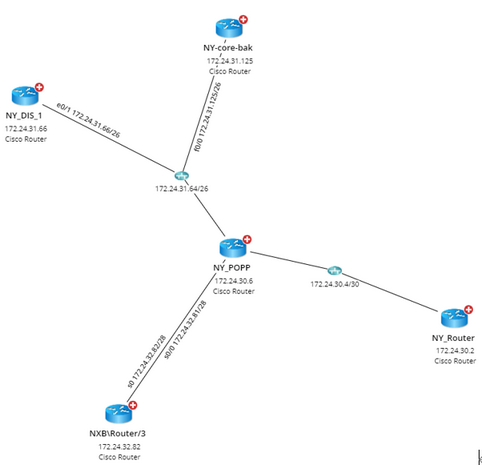Enabling Secondary Eigen
One key concept of NIC is Eigen Value, which divides the input network devices into small groups (aka Eigen Groups) if their Eigen Variables have the same value. V10.1.1 introduces the Secondary Eigen to support more use cases, such as the following example:
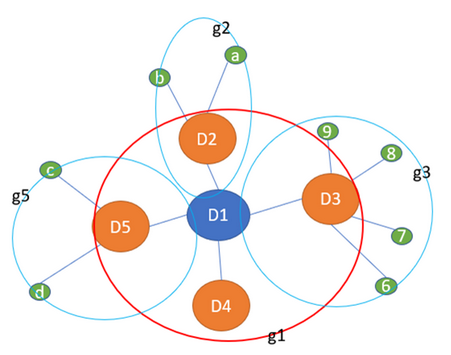
In this example, the OSPF anchor device, D1, has four OSPF neighbors (D2, D3, D4, and D5). Users can issue the command show ip ospf neighbor in the neighbor devices to get $ospf_neighbor_device and set it as its Eigen Value tuple. However, this logic cannot be applied to the anchor device. Therefore, if we only merge the group with the eigen variable $ospf_neighbor_device, one Eigen group will have D2, D3, D4 and D5, but not D1. To add D1 into this Eigen group, users can use a secondary Eigen variable, $hostname. So, we have two variables to calculate the Eigen Value:
▪Primary eigen variable: $ospf_neighbor_device (for neighbor devices)
▪Secondary eigen variable: $hostname (for Anchor devices)
Since these two variables will have the same value (D1), the Eigen group includes all five devices, D1, D2, D3, D4 and D5.
Users can enable Secondary Eigen from the All Variables pop-up window in node 5 of NIC.
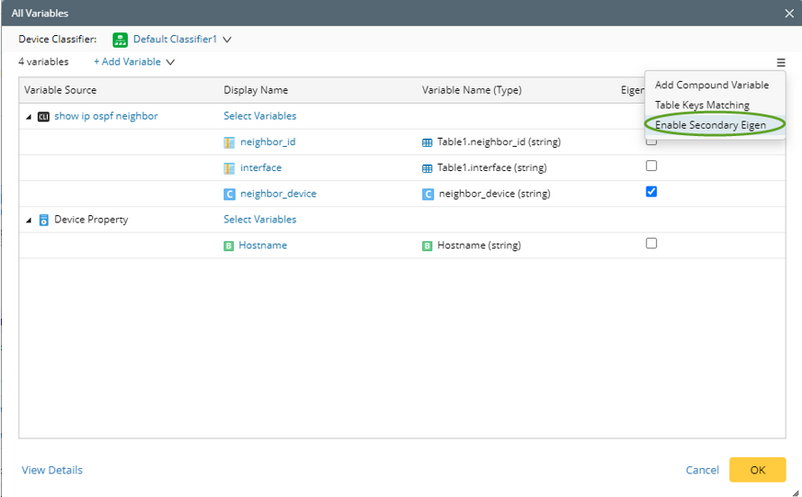
After Secondary Eigen is enabled, users can set any variable as a secondary eigen variable.
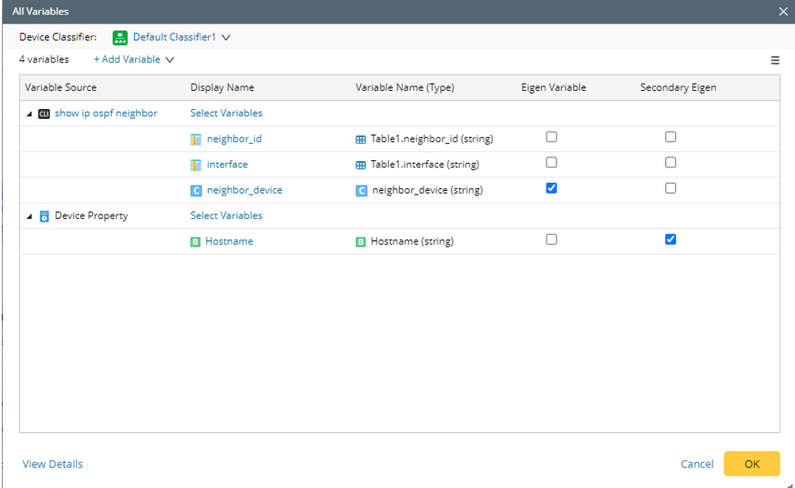 .
.
After this configuration, the anchor device and its neighbors will be merged into an Eigen group, and a member NI will be created for this group.
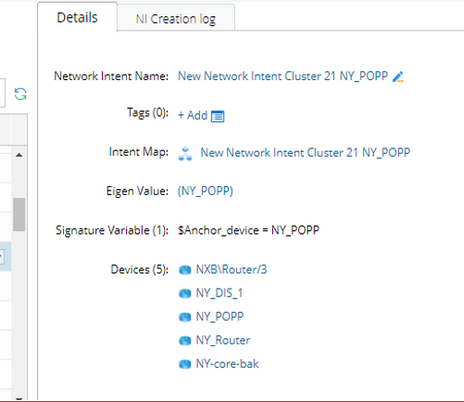
The Intent Map shows the topology for its member devices.