Managing Smart CLI Access Credentials
The system provides independent Smart CLI Settings and Smart CLI Login for Smart CLI. When you integrate the Smart CLI with your NetBrain IE, the Smart CLI will use the predefined credentials in Smart CLI Settings and Smart CLI Login to access devices.
1.Click the  icon and select Smart CLI Settings.
icon and select Smart CLI Settings.
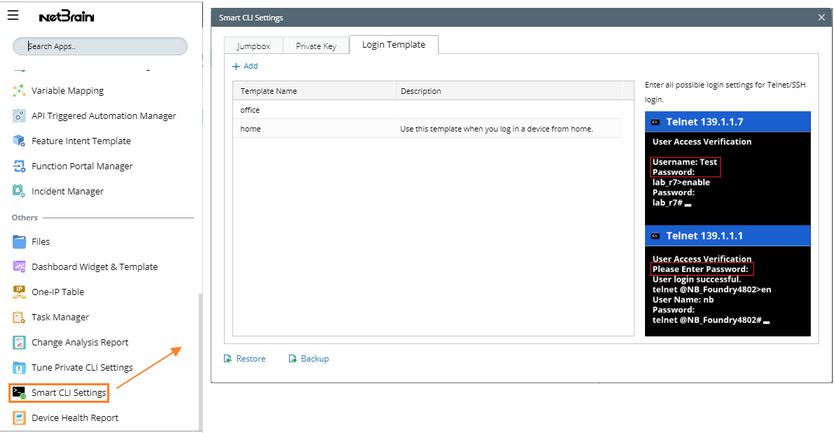
2.On the Login Template tab, click Add to define a template.
3. See Step 2 in Define Login Template for more definition details.
If you want to define the access credentials for a single device, navigate to the Smart CLI Login.
Refer to the following topics to set your network credentials:
▪To define login template for reuse and quick connection, go to Define Login Template.
▪To define access credentials for a single device, go to Connect Devices from Map.
