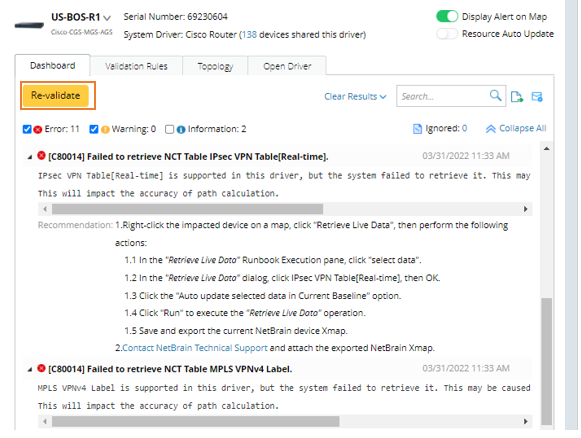Managing Live Access with System Validation
System Validation monitors all data accuracy issues caused by system malfunctions or live access issues in NetBrain. The result is displayed in Data Accuracy Wizard with the error code, detailed message, and corresponding recommendations.
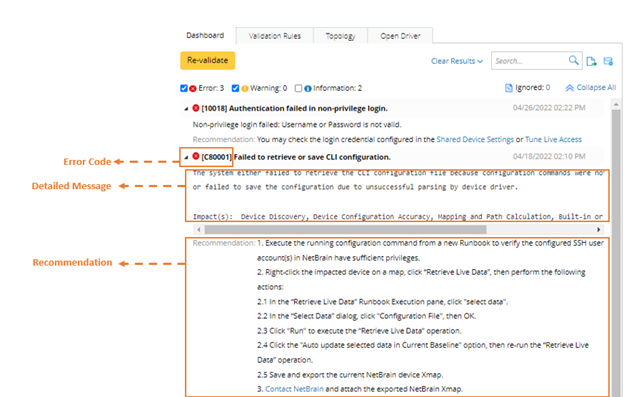
In System Validation, Live Access Validation Rules are created to ensure the system can fully access every device. They will validate the accessibility of devices based on the latest device settings in four perspectives:
•Connection of relevant servers, such as Front Server, Front Server Group, Jumpbox server, or API Server.
•The ability to ping the management IP.
•SNMP accessibility with the SNMP timeout setting.
•CLI accessibility with CLI session timeout setting, such as SSH or Telnet connection, authentication in non-privilege mode, privilege mode, and customized mode.
The Live Access Validation Rules can be viewed and managed on the Validation Rules tab of Data Accuracy Wizard.
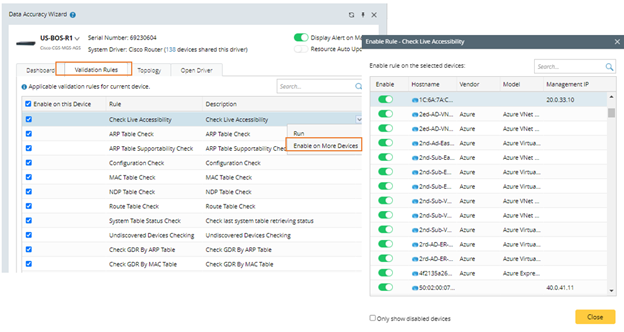
The System Validation result can be viewed on Dashboard tab of Data Accuracy Wizard. To execute the System Validation process, you can click on the Re-validation button.