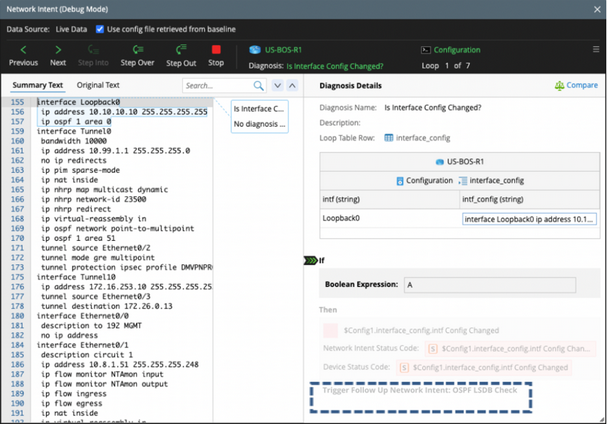Executing Follow-up Diagnosis
A home NI can be executed in the following ways:
▪Executed by the user interactively
▪Executed by Triggered Automation Framework (TAF)
▪Executed by Preventive Automation Framework (PAF)
All Follow-up NIs in the Home NI will be automatically executed or skipped according to its definition or whether the execution conditions are met.
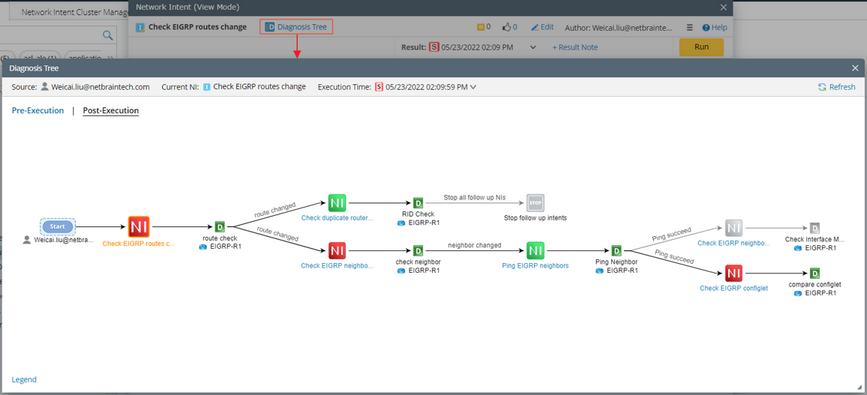
Through this tree, you can quickly check which ones of the follow-up NIs in the entire multi-staging diagnosis have been executed, which ones have not been executed (highlighted in gray), which ones have alerts found during execution (highlighted in red), which ones have no alert (highlighted in green).
If you want to view the specific NI alerts of an NI, you can view it via the hover tip, or double-click the NI on the Tree to view its complete output.
Note: Follow-up NI only needs to be listed in parallel and does not need to be executed. If you want to debug the child NI, you can open the Child NI editor to debug it separately like a normal NI.