Enabling Dynamic Diagnosis
Dynamic Diagnosis can be enabled and defined in Incident Types, so corresponding Incidents will trigger the Member NI dynamically with Hash Tags and Function Tags.
The following settings need to be defined for Dynamic Diagnosis:
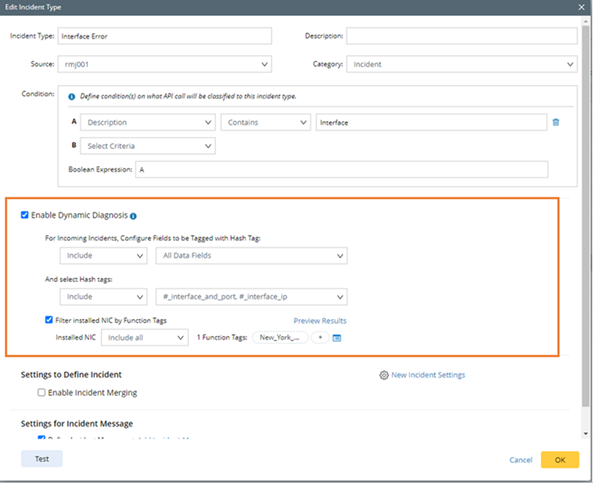
•Enable the Dynamic Diagnosis: Only the Incident Type with Dynamic Diagnosis enabled will be triggered by Dynamic Diagnosis. One Incident Type could trigger both Dynamic Diagnosis and Static Diagnosis.
•For Incoming Incidents, Configure Fields to be Tagged with Hash Tag: Exclude or Include specific data fields of the Incident used for Hash Tag generation.
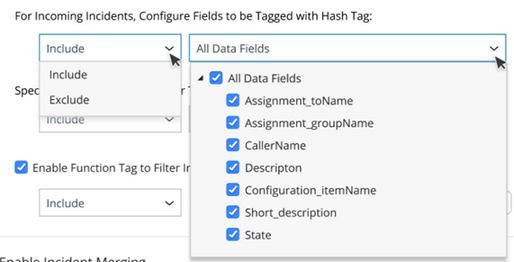
•Select Hash Tags: Define which Hash Tags will be generated for this Incident Type. The detailed Hash Tag logic is defined in Incident Dictionary. For example, if Include and description are selected as fields in the previous step, Include and #BGP_down are selected as Hash Tag, then only the description of the incoming tickets will be used to generate Hash Tag #BGP_down.
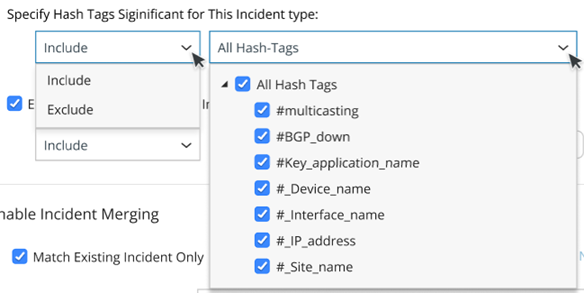
•Filter Installed NIC by Function Tags: Exclude, Include Any or Include All the Installed NICs with specific Function Tags. The result can be previewed by clicking on Preview Results. The Function Tag Manager can be opened by clicking on the  icon to add, edit or delete the existing Function Tags.
icon to add, edit or delete the existing Function Tags.
