Allowing Exceed of License Limit
In the IE system, the maximum number of license nodes used in your domain can be exceeded to certain extent. Therefore, even if a tenant has not purchased enough licenses for the domain, more network devices in your networks can be discovered for retrieving accurate data. The devices discovered after the exceed of license limit are not directly added to your domain, but added to a corresponding table.
Discovery Improvement
When a discovery task is performed to discover devices in your network for troubleshooting and the number of licenses in use exceeds the license limit to your domain, the discover process will continue. The devices discovered after the exceed of license limit will be recorded and presented in the form of table.
You can set a parameter to specify the times by which the number of licenses used can exceed the license limit. For example, if the parameter is set to be “1”, the total number of allowed licenses can reach two times of the license limit.
Notes: This parameter configuration only applies to discovering traditional network devices.
After the discover process is completed, a message will pop up to present the information about devices exceeding license limit.
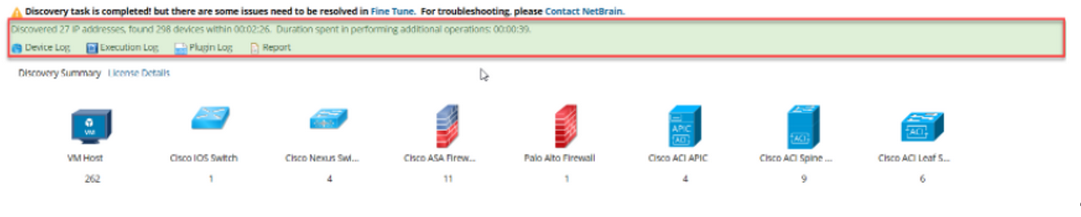
Viewing Devices Exceeding License Limit
If you need to view the devices discovered after the exceed of license limit, go to Domain Management>Fine Tune>other. Under the folder Devices Exceeding License, the Foundation category and the WAP category are provided to record devices discovered after the license limit is exceeded.
▪Foundation Table: The Foundation Table lists all the devices exceeding the limit of license in the foundation module.

On the Foundation Table, you can perform the following actions:
oRefresh the table: Click Refresh at the upper-right corner of the left pane to refresh data in the table.
oFilter messages: Enter a search item in the filter field at the upper-right corner of the right pane, and press the Enter key to filter data in the table.
oRe-discover a device: Point to a device and right-click the device, and click Discover Selected Devices in the drop-down list to re-discover the device.
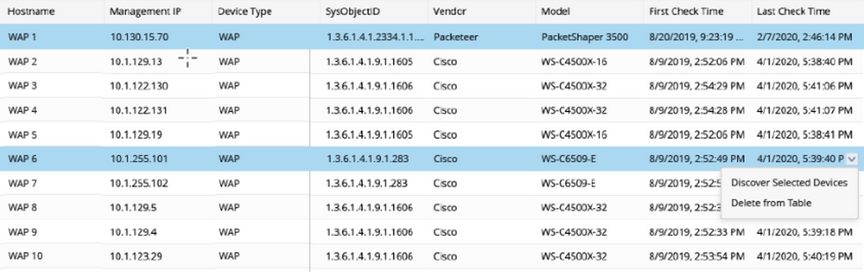
oDelete an Item from the Table: Point to a device to be deleted and right-click the device, and click Delete from Table in the drop-down list to delete the device.
▪WAP table: The WAP Table lists all the devices exceeding the limit of license in the WAP module.
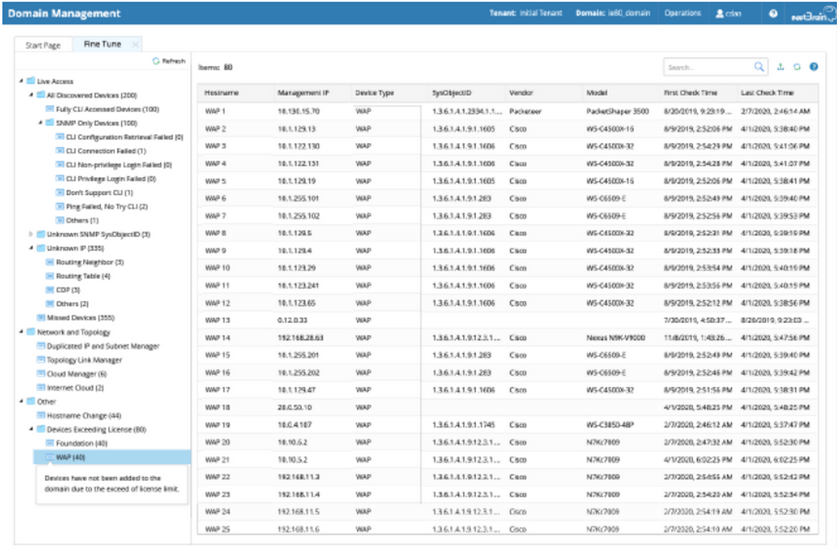
Note: The WAP table supports the same actions as done to the Foundation Module Table.
