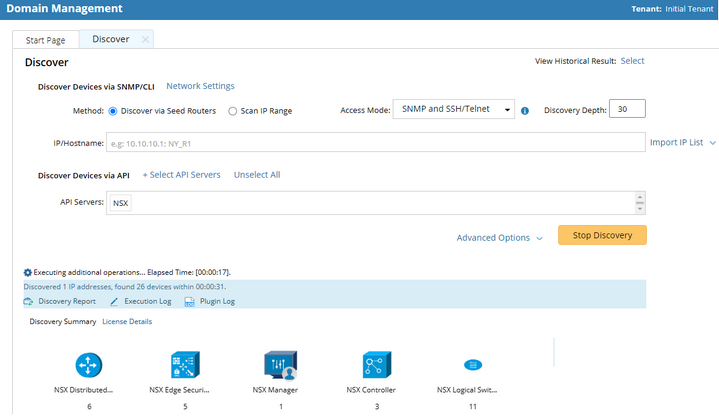Discover NSX-V Network in NetBrain Domain
NetBrain can discover the following components of an NSX-V network via restful APIs, and then build network topology based on the retrieved data.
▪NSX Manager
▪NSX Controller
▪Logical Switch
▪Distributed Logical Router
▪NSX Edge
Prerequisites: A user account with the Auditor role is required to enable NetBrain to discover an NSX-V network.
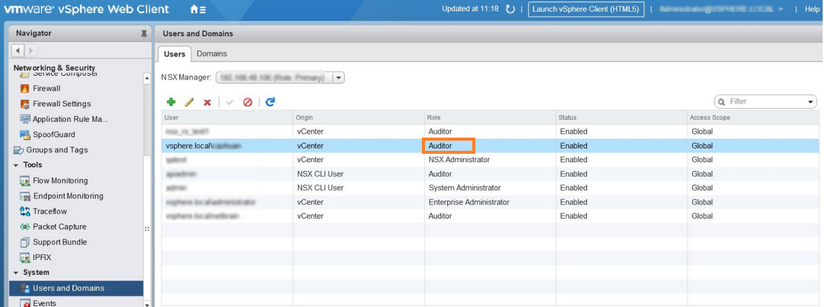
Note: This configuration for NSX-V user role is required on the vCenter where the NSX Manager is registered to.
To understand an NSX-V network, you need to first discover the network data model in a NetBrain domain.
1.Add an NSX Manager
NetBrain retrieves NSX-V data through the NSX Manager by using APIs. Follow the steps below to add an NSX Manager and specify the address and user credentials to access the manager in the system.
1)Click the domain name from the quick access toolbar and select Manage Domain.
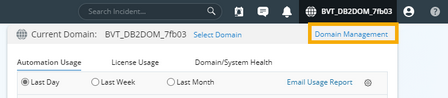
2)In the Domain Management page, select Operations > Discover Settings > API Server Manager from the quick access toolbar.
3)Click Add on the API Server Manager tab.
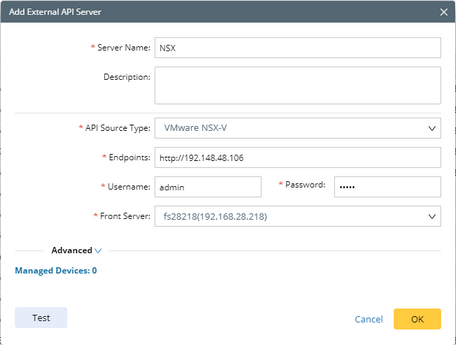
4)Enter a unique name in the Server Name field.
5)Select VMware NSX-V from the API Source Type drop-down menu.
6)In the Endpoints field, enter the URL of the NSX Manager.
7)Enter the username and password to access the NSX Manager. If more parameters are required when you access the manager or request data from the controller, you can click Advanced to configure the keys (parameter names) and values.
8)Select a Front Server or Front Server Group.
Note: Make sure that the port 7068 of the server where your NetBrain Front Server is installed is not occupied by other applications because this port is used by service components of a Front Server to communicate with each other.
9)Click OK.
2.Discover Your NSX-V Network
Note: An NSX Manager is registered with a vCenter system. The corresponding vCenter Controller must be discovered before discovering the NSX-V Manager. For more information regarding how to discover vCenter, refer to Discovering vCenter Data in NetBrain Domain.
1)In the Domain Management page, select Operations > Discover from the quick access toolbar.
2)Click Select API Servers and select NSX that you have configured.
Note: If the URL of the NSX Manager entered in the Endpoints field contains a domain name, you must enter the domain name here for discovery.
Note: The SDN discovery only retrieves basic data of your network and builds L3 topology. After the discovery, you need to execute a benchmark task to retrieve all data and build all components, including visual spaces and data views. See Auto-Updating NSX-V Data in NetBrain through Benchmark for details.