Viewing the DAW Report
The Data Accuracy Report for the current selected device can be exported to local computer. Also, an email task can be scheduled to email the Data Accuracy Report for selected devices.
Proceed with the following steps to export the Data Accuracy Report to local computers:
1.On the Dashboard tab of Data Accuracy Wizard, click on the  button.
button.
2.On the Export Data Accuracy Report window, select the messages to be exported, and click on Export.
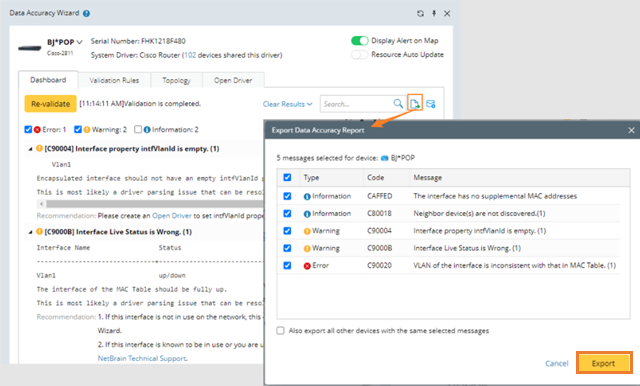
Follow the steps below to set up an email task for Data Accuracy Report:
1.On the Dashboard tab of Data Accuracy Wizard, click on the  button.
button.
2.The Email Task Manager window will list all the current email tasks. You can right click on a task to Send Email now.
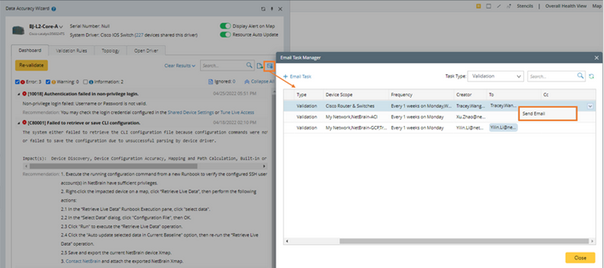
3.Click on +Email Task to set up a new email task. You can define the Task Name, Device Scope, Frequency and Recipients on the Add Email Task window.

4.The specified recipients will receive the Data Accuracy Report by Email on the scheduled frequency.
