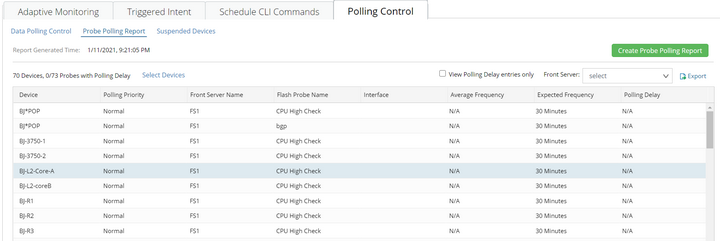Adjusting Polling Frequency and Priority
As scalable adaptive monitoring system, NetBrain provides several tiers of frequency level so you can easily adjust to accommodate your specific needs.
•Global Frequency: from the polling control tab, you will find the device polling frequency for the current domain. Adjusting this value will affect all devices that use the system default frequency.
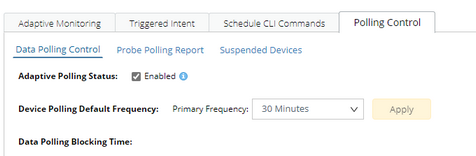
•Device Frequency: Device frequency are defined for each individual device. By default, the frequency defined for each device inherits from the system frequency. However you can customize the frequency for each device.
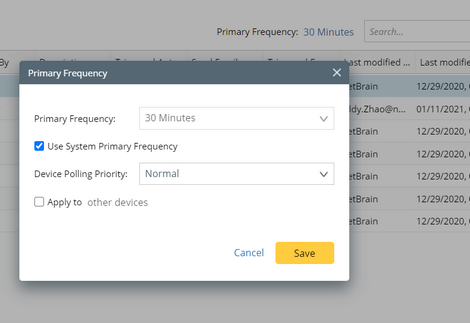
•Probe Frequency: The primary alert-based flash probe is designed in a way to poll the live network periodically. You can click the probe and control the polling time interval by adjusting its frequency.
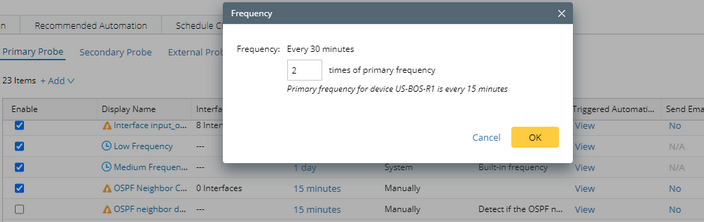
On top of frequency settings, device level priority can be adjusted to prioritize the polling tasks for certain devices. The default value for each device is normal priority, however you can adjust the priority for core/important devices so NetBrain will prioritize the polling tasks for these devices.
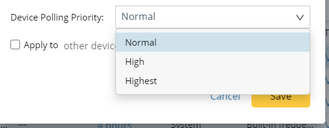
In order to adjust the frequency and priority, you need to understand the system polling status to get the idea of how system is running under the current settings. To view the polling status for the current network, simply navigate to Probe Polling Report tab.