Adjusting Polling Control
In some occasions you may need to temporarily turn off the adaptive polling (due to network change or network outage) and resume the adaptive polling after the network change is completed. You can enable/disable the adaptive polling for the entire system in the Data Polling Control tab. Once the adaptive polling is disabled, the following tasks won’t be executed:
•Flash Probe tasks
•Triggered NI and Schedule NI tasks
Note: Scheduled CLI tasks will not be affected by this option.
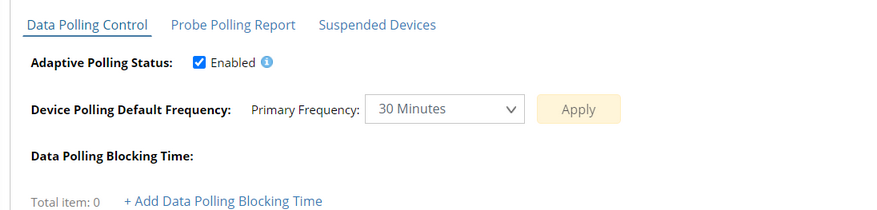
Using Data Polling Blocking Time
In the scenario where you want the adaptive polling to run periodically but exclude certain time periods, (e.g., work time), you can use the blocking time function to define and exclude specific time slots for adaptive monitoring tasks.
The blocking time can be defined per site so each location/time zone can be assigned with different blocking time, which essentially means the adaptive monitoring tasks won’t be executed for all the devices within that site during the blocking time periods. New devices added to the site will also be blocked once the information is synced to the front server (the default sync interval is every day).

