Add a Container Site
1.Log in to the Domain Management page.
2.Click Site on the Start Page or select Operations > Site Manager from the quick access toolbar.
3.In the Site Manager, right-click the My Network root node in the site tree and then select Add Container Site.
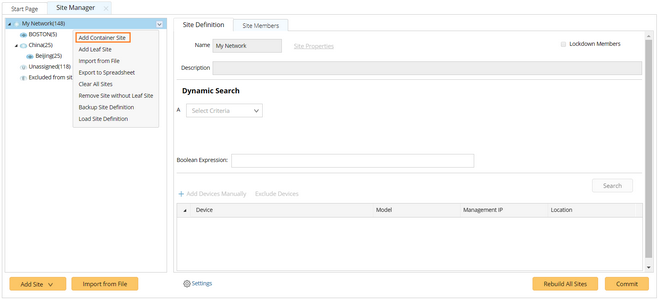
4.On the Site Definition tab, enter the site name and click Site Properties to set the site properties.
5.Click OK.
Tip: You can add one or more container sites or leaf sites to a container site. However, you cannot assign any devices to a container site directly.
