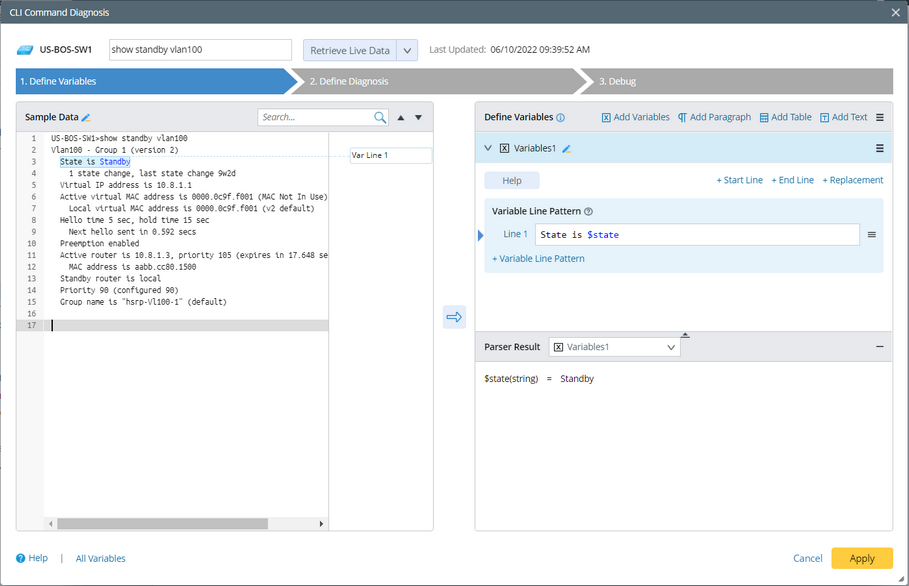Adding Config and CLI Commands to Network Intent
1.In the Network Intent (Edit Mode) pane, click Add Config Diagnosis.
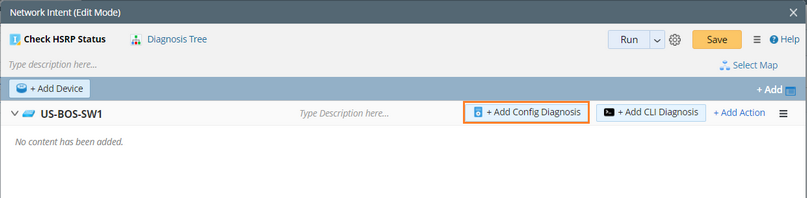
Tip: You can click Add to add tag for this NI, which is the category of this NI and used for filtering NI in NI pane.
2.Click Retrieve Live Data to retrieve live data as sample data.
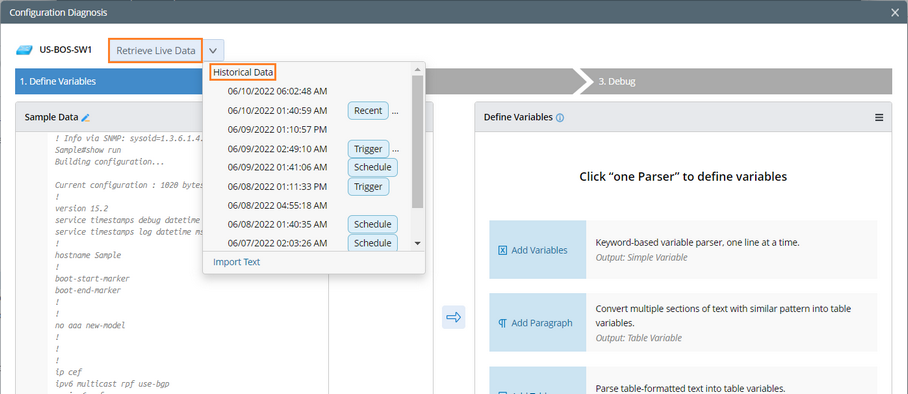
Tip: You can also click the  icon to select history data or directly import text as sample data.
icon to select history data or directly import text as sample data.
3.After the live data is retrieved, click Add Text to define a text variable. Enter a variable name HSRP100.
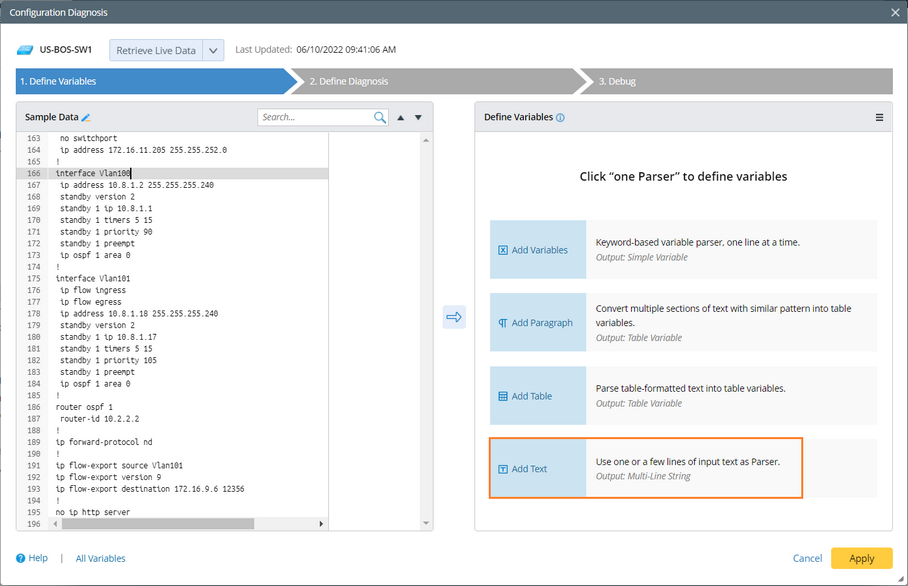
4.Select lines of text in the Sample area and click the arrow to duplicate it as the content to match for HSRP100. Click Apply.
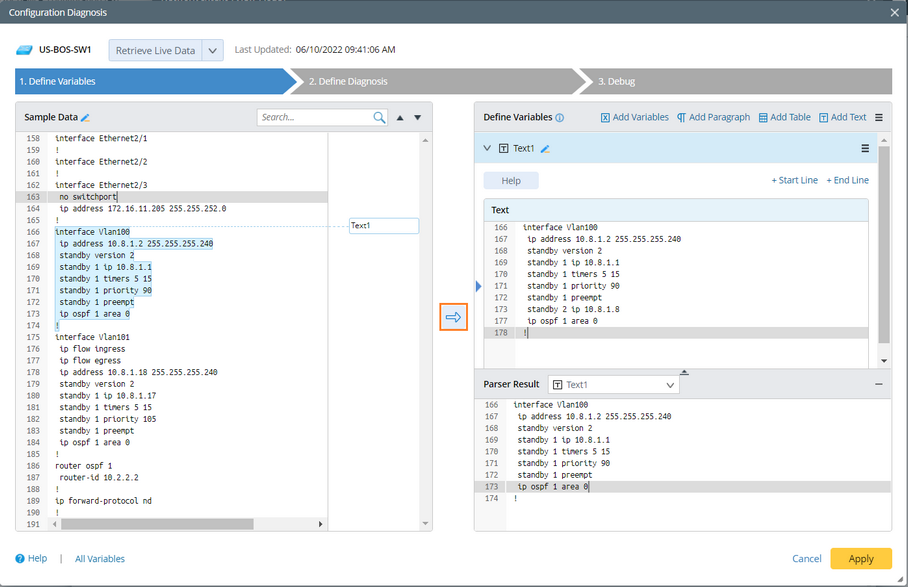
5.In the Network Intent (Edit Mode) pane, click Add CLI Diagnosis.
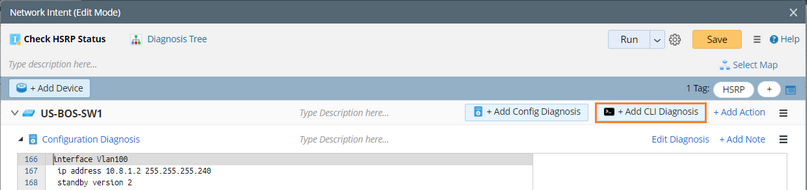
6.Add variables parser to parse the result. See Simple Variable Parser for definition details.