Customizing Network Pane
In the Network pane, you can customize the available views and the nodes that can be displayed.
Example: Disable the ACI Network Centric View and exclude EPG from the Application Centric View.
1.Click Network on the taskbar.
2.In the Network pane, click the ![]() icon and select Settings.
icon and select Settings.
3.In the Network Settings dialog, uncheck the Network Centric option.
4.Select the Application Centric View option, and uncheck the EndPoint Group options.
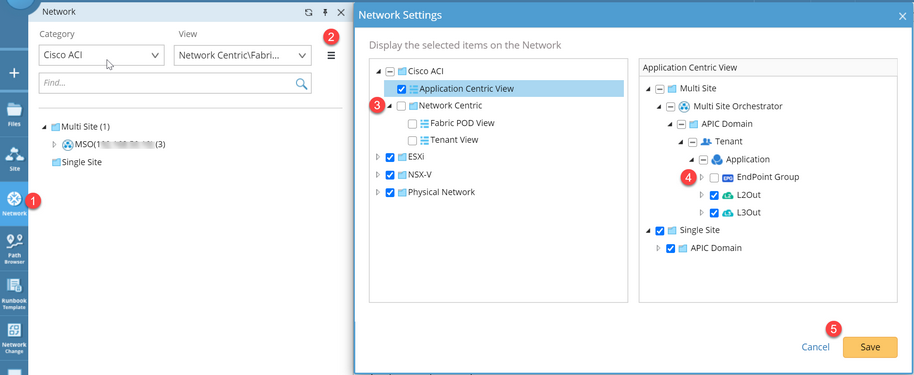
5.Click Save to apply the above settings.
