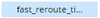Using Instant Qapp to Decode Network Design
Instant Qapp is the fastest way to decode network design in a live network and overlay the discovered data on top of any maps. With Instant Qapp, a dynamic map becomes the single pane of glass for any network data.
Example: Visualize parser variables on a map.
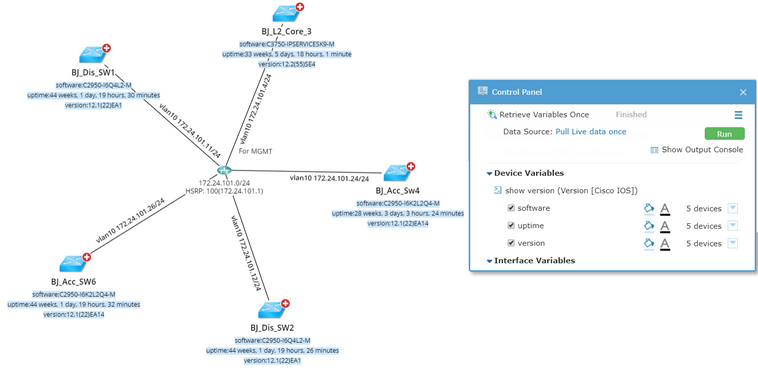
Supported Parser Types
The following types of parser types are supported in Instant Qapp:
Sample of Search Result |
|
|---|---|
Note: For CLI/SNMP/API parsers that contain parameters, only those containing the $intf_name parameter can be searched out in Instant Qapp.
Parser Variable Types in Instant Qapp
The following table introduces the available types of parser variables supported in Instant Qapp:
Parser Variable Type |
Icon |
Description |
|---|---|---|
Single Variable |
N/A |
A basic variable type defined in a keyword parser. |
Table Variable |
A table-formatted variable defined in a table parser. It contains sub variables. Note: You can only drag this variable type to device labels directly. |
|
Paragraph Variable |
A paragraph-formatted variable defined in a paragraph parser. It contains sub-variables. Note: You can only drag this variable type to device labels directly. If its sub-variables contain an interface key, you can drag one or more sub-variables to interface labels. |
|
Key Variable |
An interface variable that has been configured as an interface key. |
Two Levels of Variables
Both device-level and interface-level variables are highlighted in the result of Instant Qapp, with different background colors.
The following table introduces the background colors for the two levels of variables.
See also:
▪Integrating with Third-Party Systems