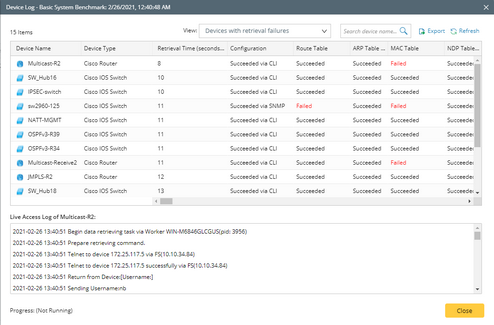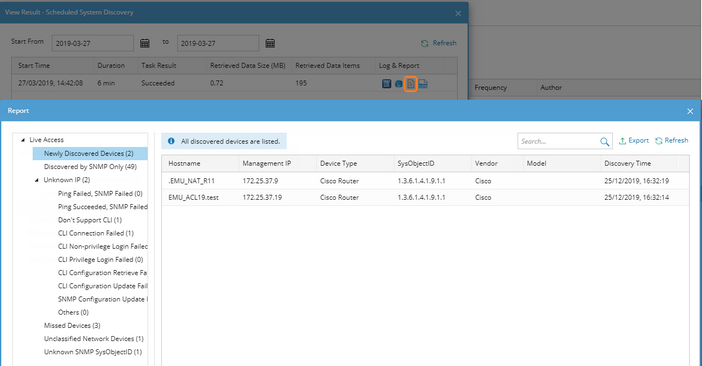Verifying Benchmark/Discovery Result
It is essential to have a successfully executed system benchmark to keep domain data up-to-date, as it does not only benchmark your network but also update network topologies, re-calculate sites, rebuild visual space, and update maps.
The system provides the following types of logs for benchmark and discovery tasks, and a report for discovery task:
▪Execution log — records the overall status of all subtasks, such as building topology, recalculating sites.
▪Device Log — records the live access process for each device, including data retrieval process.
▪Report — lists the devices after a discovery task.
▪Plugin Log — records the plugin execution time and status.
Example: Verify benchmark results by browsing logs.
1.Log in to the Domain Management page.
2.In the Domain Management page, click Schedule Task on the Start Page or select Operations > Schedule Task from the quick access toolbar.

Tip: You can view the latest execution result of all benchmark tasks from the Last Result column. To view the detailed latest execution log of a benchmark task, click the hyperlink (such as Succeeded) in its Last Result column.
3.Right-click the target task entry and then select View Result from the drop-down menu.
4.In the following dialog, the Configuration Retrieval Success Rate reflects how many devices are qualified and can be retrieved data successfully during the task. Select the log type to view in the Log column.
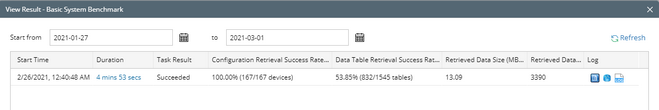
Click the |
For discovery tasks, you can click the |