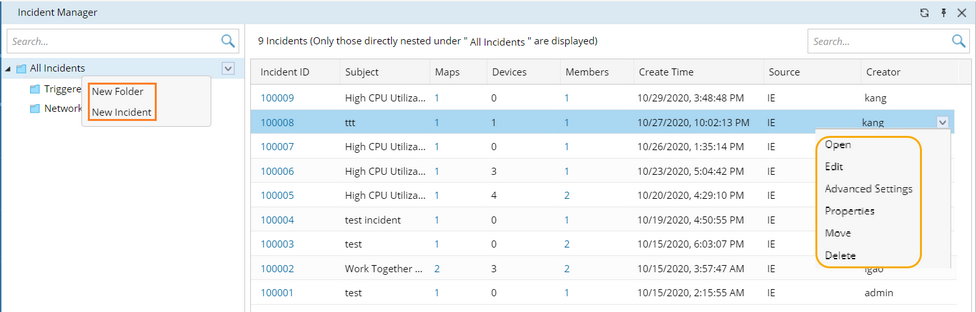Browsing and Managing Incidents
The system allows you to browse incident summary via Incident Quick Access and manage all the incidents in the current domain in Incident Manager.
Quick Browse for Incident Summary through Quick Access Toolbar
Click the ![]() icon in the quick access toolbar to open the Incident Quick Access pane. View the count of the increased incidents in one day or a week. You can also operate on a specific incident, such as opening an incident, adding maps or inviting members to an incident.
icon in the quick access toolbar to open the Incident Quick Access pane. View the count of the increased incidents in one day or a week. You can also operate on a specific incident, such as opening an incident, adding maps or inviting members to an incident.

Manage Incidents
With Incident Manager, you can organize all incidents in the current domain by using folders, or edit/delete an incident. You can access Incident Manager via the above Incident Quick Access pane, or from Start Menu.
1.Click the  icon and click Incident Manager.
icon and click Incident Manager.

▪Right-click the All Incidents node to create a new folder or incident.
▪Right-click a specific incident to open, edit, or delete it.