Applying to Other Automation
The ‘Apply to Other Automation’ function can be used to bulk install multiple automations.
1.Click  ,scroll down and select Proactive Automation Manager from the menu.
,scroll down and select Proactive Automation Manager from the menu.
2.Navigate to Triggered Intent.
3.Select the desired automation, in Last Modified Time column, click ![]() .
.
4.Select Apply to other Network Intent.
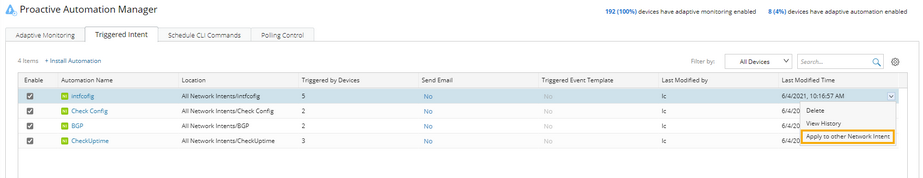
5.Select the desired Network Intent and click OK.

